Raible's Wiki
Raible Designs
Wiki Home
News
Recent Changes
AppFuse
Homepage- Korean
- Chinese
- Italian
- Japanese
QuickStart Guide
- Chinese
- French
- German
- Italian
- Korean
- Portuguese
- Spanish
- Japanese
User Guide
- Korean
- Chinese
Tutorials
- Chinese
- German
- Italian
- Korean
- Portuguese
- Spanish
Other Applications
Struts ResumeSecurity Example
Struts Menu
UserPreferences
Referenced by
AmeerAhmed
IntegratingJBPMIntoA...
IntegratingJBPMIntoA...
Hide Menu
IntegratingJBPMIntoAppFusePartDeux |
|
| Your trail: | |
This is version 14.
It is not the current version, and thus it cannot be edited.
[Back to current version]
[Restore this version]
Part II: Integrating jBPM into AppFuse - Part Deux - A HowTo for enhancing jBPM Support into AppFuse.
About this tutorial
This tutorial is a continuation from Integrating jBPM into AppFuse. Please refer to the previous tutorial to complete your basic configuration. In this tutorial we will expand into writing real-world like process defintions, overview of the various jBPM services (persistence, schedule, logging etc) and injecting spring beans into actions. We will also address the issue of redeploying process defintions across server restarts.Table of Contents
- [1] Install Process Design Tool for Eclispe
- [2] Create and deploy a simple Process Defintion
- [3] Write test case to validate Process Definition execution
- [4] Create and load identities into jBPM database
- [5] Enhance Process Defintion by creating and assigning tasks
- [6] Write test case to validate Process Definition execution
- [7] Enhance Process Defintion by creating ActionHandlers (DecisionHandler)
- [8] Write test case to validate new Process Definition execution
- [9] Wire spring beans inside jBPM Actions
- [10] Test spring bean execution
[#1] Install Process Design Tool for Eclispe
See AppFuseEclipse on how to configure AppFuse with Eclipse.Download JBoss jBPM Process Designer Plugin
 . Version 3.0.13 is used for this tutorial. Copy the features and plugins directory from the unzipped file to your %ECLIPSE_HOME% directory. Start Eclipse from command line by issuing eclipse -clean. Voila!
. Version 3.0.13 is used for this tutorial. Copy the features and plugins directory from the unzipped file to your %ECLIPSE_HOME% directory. Start Eclipse from command line by issuing eclipse -clean. Voila!
[#2] Create and deploy a simple Process Defintion
Before we dive into creating process definitions with the new tool lets create some the packages where we will save our process defintions and actions.Create the following packages:
org.appfuse.jbpm.process
org.appfuse.jbpm.action
All the processes will live under the .process package, however, you need to create a new package for each new process definition.
So lets start off by creating a simple test process.
i) Create a new package org.appfuse.jbpm.process.test.
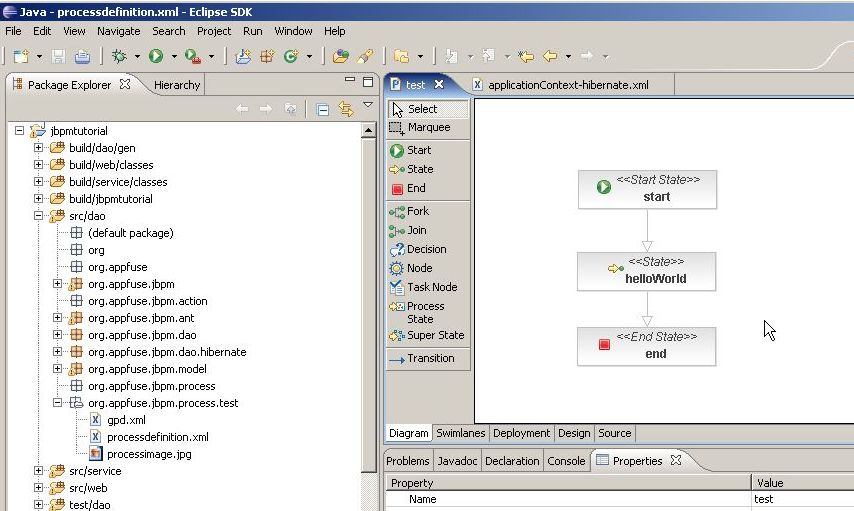
ii) Create a new process definition file.
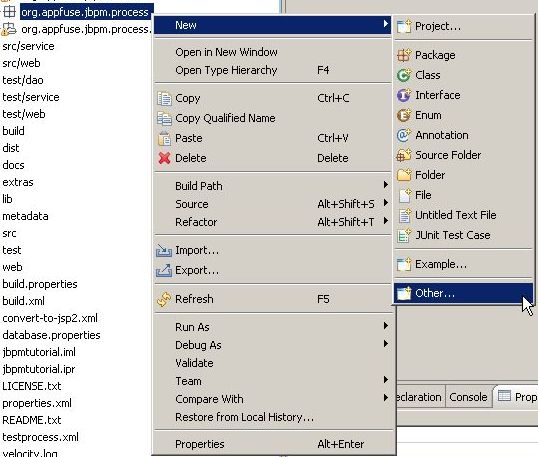
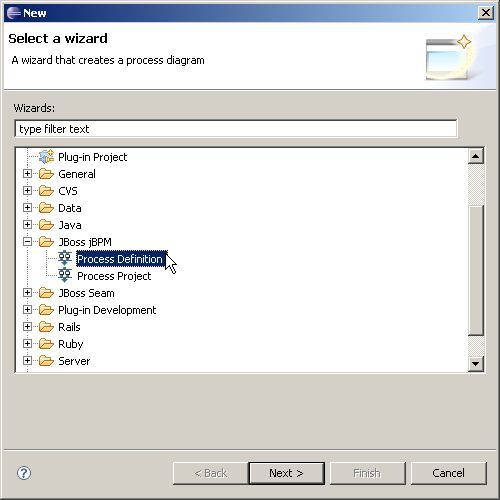
ii) Give the process a name - testProcess.
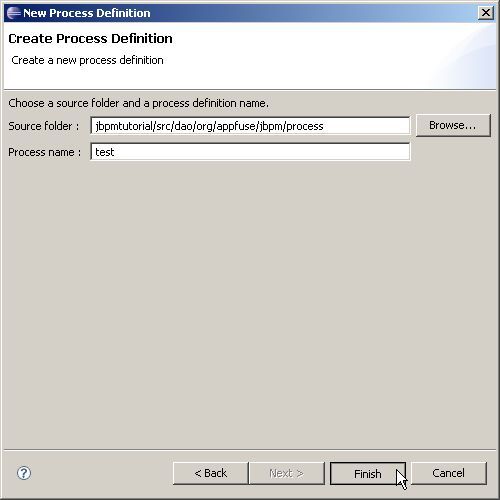
iii) That should give you the graphical tool interface as such.
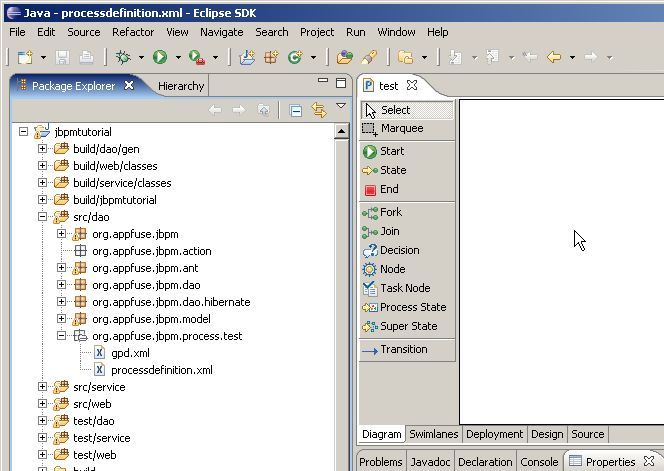
We are now ready to start designing!
What is AppFuse?
Attachments:
|
Go to top
More info...
Attach file...
|
| This particular version was published on 02-Mar-2007 11:58:12 MST by AmeerAhmed. |
![Aggregate the RSS feed [RSS]](https://raibledesigns.com/wiki/images/xml.png)


