Raible's Wiki
Raible Designs
Wiki Home
News
Recent Changes
AppFuse
Homepage- Korean
- Chinese
- Italian
- Japanese
QuickStart Guide
- Chinese
- French
- German
- Italian
- Korean
- Portuguese
- Spanish
- Japanese
User Guide
- Korean
- Chinese
Tutorials
- Chinese
- German
- Italian
- Korean
- Portuguese
- Spanish
Other Applications
Struts ResumeSecurity Example
Struts Menu
UserPreferences
Referenced by
AppFuseXSnapshot
AppFuseXSnapshotRepl...
Hide Menu
AppFuseXSnapshotBase |
|
| Your trail: MattPayne | |
This is version 1.
It is not the current version, and thus it cannot be edited.
[Back to current version]
[Restore this version]
DTO in AppFuse using XSnapshot
Part II: Implementing the example - Create Model, DAO, Manager, Actions for the example
- This tutorial depends on Part I: Integrating XSnapshot in AppFuse.
Table of content
- [1] introduction : presenting the example
- [2] the model
- [3] the webapp
Introduction : presenting the example[#1]
In this example, we wiil create a very simple project manager. We can list and edit projects which contain a leader and some participants.
Here there is a class diagram for this example.
NOTE:by my little xsnapshot experience, it's recommened to use only Classes type, even for primary type (int, long...)
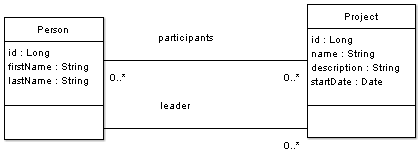
I am assuming that you know AppFuse, so you know how to generate and configure DAOs, Managers, Actions and JSPs for the classes of the model. If not, please refer first to the Matt Raible tutorial.
The model[#2]
We start with creating the Person class :
|
- The Project class
|
Copy generated files into the project's directory between each command.
- Add the following to metadata/sql/sample-data.xml
<table name='person'>
<column>id</column>
<column>first_name</column>
<column>last_name</column>
<row>
<value>1</value>
<value>Matt</value>
<value>Raible</value>
</row>
<row>
<value>2</value>
<value>James</value>
<value>Davidson</value>
</row>
<row>
<value>3</value>
<value>John</value>
<value>Smith</value>
</row>
<row>
<value>4</value>
<value>Steven</value>
<value>Franks</value>
</row>
<row>
<value>5</value>
<value>Kevin</value>
<value>Gerorge</value>
</row>
<row>
<value>6</value>
<value>Mark</value>
<value>O'Connor</value>
</row>
</table>
<table name="project">
<column>id</column>
<column>name</column>
<column>description</column>
<column>startDate</column>
<column>leader</column>
<row>
<value>1</value>
<value>Appfuse</value>
<value>AppFuse is an application for "kickstarting" webapp development.</value>
<value>2004-03-01 13:41:57.886</value>
<value>1</value>
</row>
<row>
<value>2</value>
<value>Equinox</value>
<value>A lightweight version of AppFuse</value>
<value>2005-06-12 13:41:57.886</value>
<value>1</value>
</row>
</table>
<table name="person_project">
<column>project</column>
<column>person</column>
<row>
<value>1</value>
<value>1</value>
</row>
<row>
<value>1</value>
<value>2</value>
</row>
<row>
<value>2</value>
<value>1</value>
</row>
</table>
- run ant setup-db
Yeah Baby, Yeah:
BUILD SUCCESSFULTotal time: 1 minute 11 seconds
The webapp [#3]
- Use appgen for generating DAO, Manager and JSP files.
From "extras/appgen" execute :
- ant -Dobject.name=Person -Dappgen.type=pojo
- ant -Dmodel.name=Project -Dmodel.name.lowercase=project
- Replace in projectList.jsp the displaytag part by
|
- deploy and rnu your webapp
you should have a project list page like this :

if you edit a project, you should have a page like this :
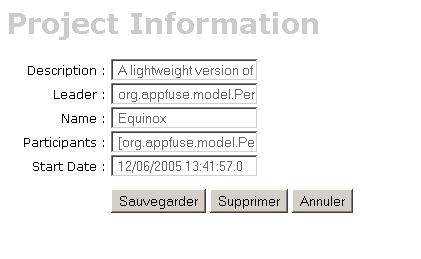
The goal of you project is to easyly map model classes to a 'flat' form for Struts, specially, for embedded Person objects into project classes.
Next Up: Part III: Replace Beanutils by XSnapshot
Attachments:
|
Go to top
More info...
Attach file...
|
| This particular version was published on 06-Nov-2006 13:52:54 MST by DavidRouchy. |
![Aggregate the RSS feed [RSS]](https://raibledesigns.com/wiki/images/xml.png)

