Raible's Wiki
Raible Designs
Wiki Home
News
Recent Changes
AppFuse
Homepage- Korean
- Chinese
- Italian
- Japanese
QuickStart Guide
- Chinese
- French
- German
- Italian
- Korean
- Portuguese
- Spanish
- Japanese
User Guide
- Korean
- Chinese
Tutorials
- Chinese
- German
- Italian
- Korean
- Portuguese
- Spanish
Other Applications
Struts ResumeSecurity Example
Struts Menu
UserPreferences
Referenced by
StrutsResumeSupport
Hide Menu
DocBook |
|
| Your trail: | |
This is version 8.
It is not the current version, and thus it cannot be edited.
[Back to current version]
[Restore this version]
2003.10.30 - PDF reference handbook for your java source documentation
Now that the initial thank you is out of the way, here is Thank You #2. I think you should be declared "Doclet King" for the way you have embraced doclet-related software (probably Erik Hatcher too). In any case, since you love doclets sooo much (xdoclet, junitdoclet, etc.), let me introduce you to dbdoclet (DocBook Doclet) . This doclet creates DocBook output from Java source documentation (javadoc comments). One of the most common uses for this DocBook output is to convert it into PDF. So, instantly (within reason) you can have PDF javadoc documentation.
. This doclet creates DocBook output from Java source documentation (javadoc comments). One of the most common uses for this DocBook output is to convert it into PDF. So, instantly (within reason) you can have PDF javadoc documentation.
Here's what you need to add to your build.xml (my build.xml is slightly different from struts-resume/appfuse, but you'll figure it out).
These are the files required:
./build.xml ./dbdoclet.properties ./metadata/xsl/fo.xsl
A portion of my build.xml watch out for packagenames="ca.*" (adjust accordingly)
FYI. dbdoclet.dir is set via a property as follows:
<property name="dbdoclet.dir" value="${user.home}/dbdoclet-${dbdoclet.ver}/share/dbdoclet"/>
<!-- ==================== pdfdoc Target ============================= -->
<target name="pdfdoc" depends="compile"
description="Create PDF documentation">
<mkdir dir="${dist.apidocs}"/>
<!-- === docbook === -->
<echo message="Creating docbook"/>
<javadoc sourcepath="${src.dir};${gen.dir}"
destdir="${dist.apidocs}"
packagenames="ca.*">
<classpath refid="compile.classpath"/>
<doclet name="org.dbdoclet.doclet.docbook.DocBookDoclet"
path="${dbdoclet.dir}/jars/dbdoclet.jar">
<param name="-properties" value="dbdoclet.properties"/>
</doclet>
<tag name="jsp.tag" description="JSP Tag:" />
<tag name="jsp.attribute" description="JSP Attribute:" />
<tag name="struts.action" description="Mapping:" />
<tag name="struts.action-forward" description="ActionForward:" />
<tag name="struts.form" description="Form Name:" />
<tag name="struts.validator" description="Validator:" />
<tag name="struts.validator-args" description="Validator Args:" />
<tag name="struts.validator-var" description="Validator Var:" />
<tag name="web.listener" description="Listener:" />
<tag name="x.generated" description="Generated:" />
<tag name="x.copyright" description="Copyright:" />
</javadoc>
<!-- === convert to Full XML with XIncluder === -->
<echo message="Running XIncluder"/>
<java classname="com.elharo.xml.xinclude.SAXXIncluder"
failonerror="yes" dir="${dist.apidocs}"
output="${dist.apidocs}/reference-full.xml" fork="yes">
<classpath refid="dbdoclet.xincluder.classpath"/>
<arg line="reference.xml"/>
</java>
<!-- === filter fo.xsl === -->
<copy tofile="${dist.apidocs}/fo.xsl" file="${metadata.dir}/xsl/fo.xsl">
<filterset>
<filter token="DBDOCLET_HOME" value="${dbdoclet.dir}"/>
</filterset>
</copy>
<!-- === convert to pdf === -->
<echo message="Converting to PDF"/>
<java classname="org.apache.fop.apps.Fop"
failonerror="yes" dir="${dist.apidocs}" fork="yes">
<classpath refid="dbdoclet.fop.classpath"/>
<arg line="-xml reference-full.xml"/>
<arg line="-xsl fo.xsl"/>
<arg line="-pdf reference.pdf"/>
</java>
</target>
Here's how to set dbdoclet.xincluder.classpath
<path id="dbdoclet.xincluder.classpath">
<fileset dir="${dbdoclet.dir}/jars">
<include name="resolver.jar"/>
<include name="xincluder.jar"/>
</fileset>
<fileset file="${catalina.home}/common/endorsed/xercesImpl.jar"/>
</path>
This portion of build.xml is dependent on the following metadata/xsl/fo.xsl file
<?xml version="1.0" encoding="iso-8859-1"?>
<xsl:stylesheet xmlns:xsl="http://www.w3.org/1999/XSL/Transform"
version="1.0"
xmlns:fo="http://www.w3.org/1999/XSL/Format"
exclude-result-prefixes="#default"
>
<xsl:import href="file:@DBDOCLET-HOME@/docbook/xsl/fo/docbook.xsl"/>
<xsl:param name="body.font.master">10</xsl:param>
<xsl:param name="insert.xref.page.number">1</xsl:param>
<xsl:param name="title.margin.left">0pt</xsl:param>
<xsl:param name="use.extensions">1</xsl:param>
<xsl:param name="tablecolumns.extension">0</xsl:param>
<xsl:param name="generate.index">1</xsl:param>
<xsl:param name="admon.graphics">1</xsl:param>
<xsl:param name="admon.graphics.path">@DBDOCLET-HOME@/docbook/xsl/images/</xsl:param>
<xsl:param name="section.autolabel">1</xsl:param>
<xsl:param name="fop.extensions">1</xsl:param>
<xsl:param name="draft.watermark.image"></xsl:param>
<xsl:param name="section.label.includes.component.label">1</xsl:param>
<xsl:param name="shade.verbatim">1</xsl:param>
<xsl:param name="make.index.markup">1</xsl:param>
<xsl:attribute-set name="book.titlepage.recto.style">
<xsl:attribute name="color">#2f2f2f</xsl:attribute>
</xsl:attribute-set>
<xsl:attribute-set name="section.title.properties">
<xsl:attribute name="font-size">
<xsl:value-of select="$body.font.master * 1.2"/>
<xsl:text>pt</xsl:text>
</xsl:attribute>
</xsl:attribute-set>
<xsl:attribute-set name="section.title.level1.properties">
<xsl:attribute name="border-after-style">solid</xsl:attribute>
<xsl:attribute name="border-after-width">.1mm</xsl:attribute>
<xsl:attribute name="font-size">
<xsl:value-of select="$body.font.master * 1.6"/>
<xsl:text>pt</xsl:text>
</xsl:attribute>
</xsl:attribute-set>
<xsl:attribute-set name="section.title.level2.properties">
<xsl:attribute name="border-style">solid</xsl:attribute>
<xsl:attribute name="border-width">.1mm</xsl:attribute>
<xsl:attribute name="background-color">#cecfff</xsl:attribute>
<xsl:attribute name="padding">0.3em</xsl:attribute>
<xsl:attribute name="start-indent">0pc</xsl:attribute>
<xsl:attribute name="end-indent">0pc</xsl:attribute>
<xsl:attribute name="font-style">italic</xsl:attribute>
<xsl:attribute name="font-weight">normal</xsl:attribute>
<xsl:attribute name="font-size">
<xsl:value-of select="$body.font.master * 1.4"/>
<xsl:text>pt</xsl:text>
</xsl:attribute>
</xsl:attribute-set>
<xsl:attribute-set name="section.title.level3.properties">
<xsl:attribute name="border-after-style">solid</xsl:attribute>
<xsl:attribute name="border-after-width">.1mm</xsl:attribute>
<xsl:attribute name="font-weight">normal</xsl:attribute>
<xsl:attribute name="font-style">italic</xsl:attribute>
<xsl:attribute name="font-size">
<xsl:value-of select="$body.font.master * 1.2"/>
<xsl:text>pt</xsl:text>
</xsl:attribute>
</xsl:attribute-set>
<xsl:attribute-set name="formal.title.properties">
<xsl:attribute name="font-size">
<xsl:value-of select="$body.font.master * 1.0"/>
<xsl:text>pt</xsl:text>
</xsl:attribute>
<xsl:attribute name="space-after.minimum">0.0em</xsl:attribute>
<xsl:attribute name="space-after.optimum">0.4em</xsl:attribute>
<xsl:attribute name="space-after.maximum">0.4em</xsl:attribute>
<!--
<xsl:attribute name="border-style">solid</xsl:attribute>
<xsl:attribute name="border-width">.1mm</xsl:attribute>
-->
</xsl:attribute-set>
<xsl:attribute-set name="list.block.spacing">
<xsl:attribute name="space-before.minimum">0em</xsl:attribute>
<xsl:attribute name="space-before.optimum">0em</xsl:attribute>
<xsl:attribute name="space-before.maximum">0em</xsl:attribute>
<xsl:attribute name="space-after.minimum">0.0em</xsl:attribute>
<xsl:attribute name="space-after.optimum">0.7em</xsl:attribute>
<xsl:attribute name="space-after.maximum">0.7em</xsl:attribute>
<!--
<xsl:attribute name="border-style">solid</xsl:attribute>
<xsl:attribute name="border-width">.1mm</xsl:attribute>
-->
</xsl:attribute-set>
<xsl:attribute-set name="list.item.spacing">
<xsl:attribute name="space-before.minimum">0.0em</xsl:attribute>
<xsl:attribute name="space-before.optimum">0.3em</xsl:attribute>
<xsl:attribute name="space-before.maximum">0.3em</xsl:attribute>
<xsl:attribute name="space-after.minimum">0em</xsl:attribute>
<xsl:attribute name="space-after.optimum">0.2em</xsl:attribute>
<xsl:attribute name="space-after.maximum">0.2em</xsl:attribute>
<!--
<xsl:attribute name="border-style">solid</xsl:attribute>
<xsl:attribute name="border-width">.1mm</xsl:attribute>
-->
</xsl:attribute-set>
<xsl:template match="processing-instruction('line-break')">
<fo:block/>
</xsl:template>
</xsl:stylesheet>
and finally dbdoclet.properties
# The path of the output file. In the directory of the output file a # subdirectory figures may be created, where the images for the document # are stored. destination.file=reference.xml # One of xml or sgml (case insensitive) docbook.type=xml # The version of the produced DocBook. Should be 3.1 or 4.1 for SGML and # 4.1.2 for XML. docbook.version=4.2 # If set to true, the file Index.sgml is included. To generate an # Index.sgml file you can use the script collateindex.pl. The script is # part of The Modular DocBook Stylesheets. docbook.has-index=true # If set to false, the XML/SGML prolog (<?xml..><DOCTYPE...>) is not # created. This property is necessary, if you want to incorporate the # output into a DocBook source. e.g a website. #docbook.has-prolog=true # A comma separated list of imagedata formats. For every format a # ImageObject -> ImageData entry will be generated. # Postscript for printing # imagedata.formats=eps # PNG for PDF and HTML imagedata.formats=png language=en title=ROSI SWS author.firstname=Student author.surname=Information Systems [email protected] copyright.holder=University of Toronto abstract=Reference Handbook for ROSI SWS Java API # This properties defines the value for the attribute width of the tag # ProgramListing. It specifies the width of the longest line in a # ProgramListing. A formatter can use this value to determine scaling or # the size of the font used. code.width=80 # If set to true, the output of warnings is enabled. parser.warnings=true # If set to true, an inheritance path is added to the overview section # for every class. If known, the classes are referenced among each # other. The default value of this property is true. show.inheritancePath=true # If dot from graphviz 1.8.9 is installed on your system, it is used to # create the class diagrams. This property should contain the path to # the dot binary. program.dot.path=/usr/bin/dot # This property defines the vertical space between the classes in the # class diagrams. The space is an inch value like 0.3. # program.dot.ranksep=0.2 # This property enables fully qualified names in the class diagrams program.dot.qualified-names=trueAnother yummy feature is class diagrams
 (which show inheritence path and all implemented interfaces) in PNG (or other) format. That's why you need the graphviz package from AT&T
(which show inheritence path and all implemented interfaces) in PNG (or other) format. That's why you need the graphviz package from AT&T . A sample class diagram follows:
. A sample class diagram follows:
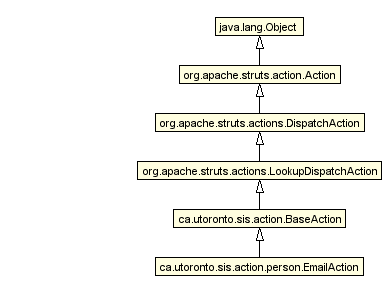
I am currently trying to modify the sources for dbdoclet to add the capability of handling custom tags. Right now xdoclet-related custom tags just disappear into thin air. I have a working prototype but will wait to hear from the upstream author before making it available.
- This has been implemented in the latest dbdoclet version.
Any questions, drop me a line.
Regards,
--
Haroon Rafique [email protected] (reverse the domain to send email)
- This looks great, although I don't have time to implement it right now. I am looking for an easy way to generate UML diagrams from my existing class structure though. Know of any tools? ~ MattRaible
For reverse-engineering of your existing .java files ESS-Model seems to work great for me. You give it your source tree and you get UML diagrams as the output. Sorry, Windows binaries only. Source is available in Delphi 6, if anyone cares.
seems to work great for me. You give it your source tree and you get UML diagrams as the output. Sorry, Windows binaries only. Source is available in Delphi 6, if anyone cares.
Here's a sample:
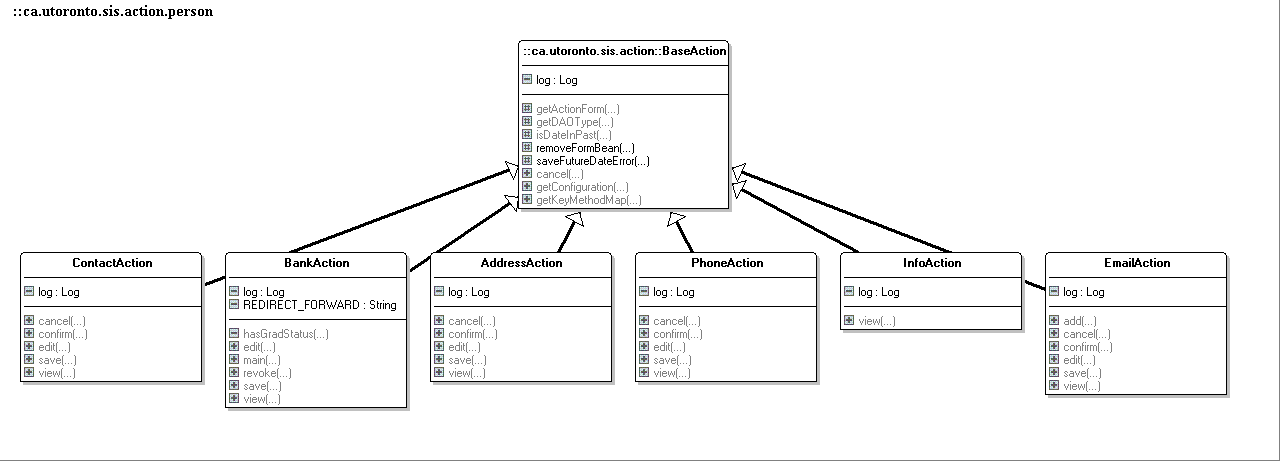
Attachments:
|
Go to top
More info...
Attach file...
|
| This particular version was published on 06-Nov-2006 13:52:32 MST by HaroonRafique. |
![Aggregate the RSS feed [RSS]](https://raibledesigns.com/wiki/images/xml.png)

