Raible's Wiki
Raible Designs
Wiki Home
News
Recent Changes
AppFuse
Homepage- Korean
- Chinese
- Italian
- Japanese
QuickStart Guide
- Chinese
- French
- German
- Italian
- Korean
- Portuguese
- Spanish
- Japanese
User Guide
- Korean
- Chinese
Tutorials
- Chinese
- German
- Italian
- Korean
- Portuguese
- Spanish
Other Applications
Struts ResumeSecurity Example
Struts Menu
UserPreferences
Referenced by
...nobody
Hide Menu
AppFuseJasperReports |
|
| Your trail: | |
This is version 54.
It is not the current version, and thus it cannot be edited.
[Back to current version]
[Restore this version]
JasperReport on AppFuse - Putting JasperReports to work on AppFuse.
About this Tutorial
This tutorial will show you how to add a Controller to generate reports from AppFuse database using JasperReports.Table of Contents
- [1] Create the UserReportController Controller
- [2] Configuring JasperReports on AppFuse
- [3] Designing Reports
- [4] Putting all together
Create the UserReportController Controller [#1]
One of the forms to call a report is to implement a new controller. We go to use one of the great characteristic that Spring MVC possess, the possibility of implement/extend one of existing controllers - one in special, MultiActionController. For that we will create the UserReportController controller, which will extends from MultiActionController controller:
|
MultiActionController resolves method names based on a method name resolver. The default method name resolver is InternalPathMethodNameResolver, which resolves method names based on URL patterns. But Spring comes with two other method name resolvers:
- ParameterMethodNameResolver—Resolves the execution method name based on a parameter in the request
- PropertiesMethodNameResolver—Resolves the name of the execution method by consulting a list of key/value pairs
Regardless of which method name resolver you choose, you’ll need to wire it into the methodNameResolver property of the MultiActionController to override the default. In the configuration file action-servlet.xml, makes the following modifications - we will use the first method to decide names:
|
The requests would be of the following form: /appfuse/userReport.html?action=userReport and thus for ahead, for each method that you add in the class userReportController. Another thing that we do not have to forget is to establish which URL will use to call this controller. As this URL is one of the administrative tasks, we will go to place this mapping in the Bean adminUrlMapping:
|
Now the most important, let's verify if everything is correct through the execution of the test of unit for this class. We already know that the current test will fail! This because we do not create our report and therefore we do not define who will resolve the name of the JasperReports's report file, userList.jrxml. Then, in our test class UserReportControllerTest, we have to test the existence of view userReport with format pdf:
|
Execute ant test-web -Dtestcase=UserReportController.
Configuring JasperReports on AppFuse [#2]
Now the necessary steps to (AppFuseAddLibrary) set up JasperReports on AppFuse. For that, we will include the lastest release version of JasperReports, which in the hour of this writing was 1.2.0. JasperReports itself depends on the following projects:
- BeanShell
- Commons BeanUtils - it comes with AppFuse
- Commons Collections - it comes with AppFuse
- Commons Digester - it comes with AppFuse
- Commons Logging - it comes with AppFuse
- iText
- POI
1. Create a new folder for your library in /lib using the pattern libname-version (e.g. /lib/iText-1.1).
/jasper-reports-1.2.0 /itext-1.1.4 /poi-2.5.1 /bsh-2.0b2
2. Add all required .jar's into the folder you created. (e.g. /lib/iText-1.1/iText.jar)
/lib/jasper-reports-1.2.0/jasperreports-1.2.0.jar /lib/jasper-reports-1.2.0/jr-bsh-compiler.jar /lib/itext-1.1.4/itext-1.1.4.jar /lib/poi-2.5.1/poi-2.5.1.jar /lib/bsh-2.0b2/bsh-2.0b2.jar
3. Edit /lib/lib.properties to include a section like the following for your library.
#
# JasperReports - http://jasperreports.sourceforge.net/
#
jasperreports.version=1.2.0
jasperreports.dir=${lib.dir}/jasper-reports-${jasperreports.version}
jasperreports.jar=${jasperreports.dir}/jasperreports-${jasperreports.version}.jar
#
# BeanShell - http://www.beanshell.org
#
bsh.version=2.0b2
bsh.dir=${lib.dir}/bsh-${bsh.version}
bsh.jar=${bsh.dir}/bsh-${bsh.version}.jar
#
# Poi - http://jakarta.apache.org/poi/index.html
#
poi.version=2.5.1
poi.dir=${lib.dir}/poi-${poi.version}
poi.jar=${poi.dir}/poi-${poi.version}.jar
# Itext - http://www.lowagie.com/iText/
#
itext.version=1.1.4
itext.dir=${lib.dir}/itext-${itext.version}
itext.jar=${itext.dir}/itext-${itext.version}.jar
4. Add library to the necessary classpaths in /properties.xml.
<path id="web.compile.classpath">
...
<fileset dir="${jasperreports.dir}" includes="*.jar"/>
<pathelement location="${itext.jar}"/>
<pathelement location="${poi.jar}"/>
</path>
5. The last step is making sure the library gets added to your deployed webapp. In the package-web target of /build.xml look for the
<target name="package-web" depends="compile-web,jsp-2"
...
<lib dir="${jasperreports.dir}" includes="*.jar"/>
<lib file="${itext.jar}"/>
<lib file="${poi.jar}"/>
</war>
</target>
Designing Reports [#3]
The amused part arrived! With the aid of the designing tool iReports, we will construct a report based on the list of users of the AppFuse. We will use the lastest release of iReports, which in the hour of this writing was 1.2.0. It will not be a complex report, only a list of accounts of users with the following columns:
- UserName
- Name
- Country
- Province
- City
See the result of designing time:
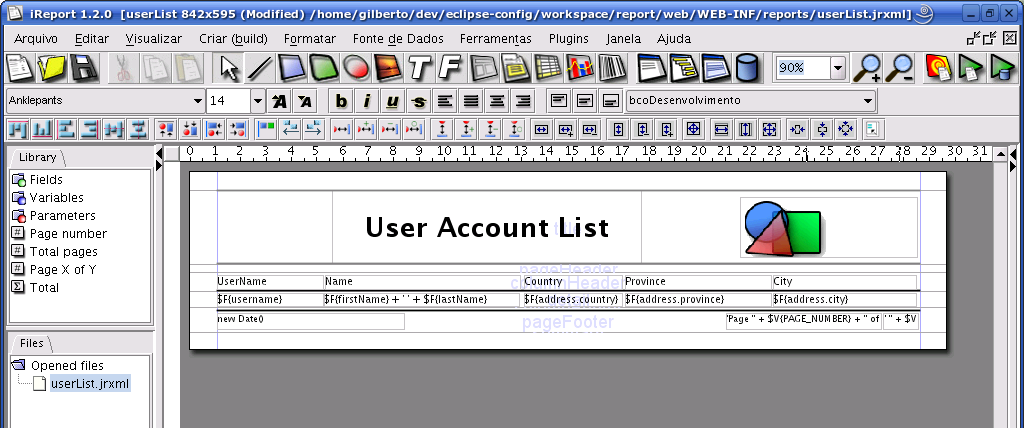
And execution time:
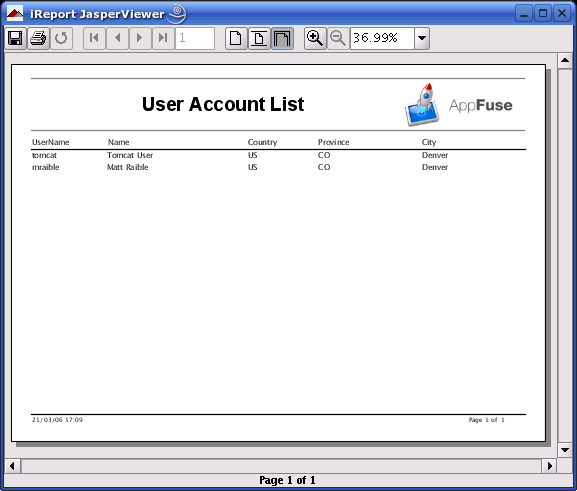
Putting all together [#4]
Finally we will configure the jrxml file and the resolver for pdf, xsl, csv and HTML formats.
1. Create a new folder for your reports in /web/WEB-INF with the name reports.
2. Add the files in the format jrxml in the directory that you created.
/WEB-INF/reports/userList.jrxml
3. Edit /WEB-INF/action-servlet.xml file to include the following section for the resolver and view, that we will use. You should have noted that in the UserReportController' method, we're using one parameter to define the format of the report's result at runtime. That is, we will use JasperReportsMultiFormatView view. First the resolver:
<!-- If a JasperReports view requires more complex configuration then use the BeanNameViewResolver to map a given view name to a given view bean --> <bean id="nameViewResolver" class="org.springframework.web.servlet.view.BeanNameViewResolver"/>
Attachments:
|
Go to top
More info...
Attach file...
|
| This particular version was published on 06-Nov-2006 13:52:54 MST by Gilbertoca. |
![Aggregate the RSS feed [RSS]](https://raibledesigns.com/wiki/images/xml.png)

