Raible's Wiki
Raible Designs
Wiki Home
News
Recent Changes
AppFuse
Homepage- Korean
- Chinese
- Italian
- Japanese
QuickStart Guide
- Chinese
- French
- German
- Italian
- Korean
- Portuguese
- Spanish
- Japanese
User Guide
- Korean
- Chinese
Tutorials
- Chinese
- German
- Italian
- Korean
- Portuguese
- Spanish
Other Applications
Struts ResumeSecurity Example
Struts Menu
UserPreferences
Referenced by
Articles
Hide Menu
CreateAnAJAXBasedFileuploadProgressbarDialog |
|
| Your trail: | |
This is version 17.
It is not the current version, and thus it cannot be edited.
[Back to current version]
[Restore this version]
Table of Contents
How to Create an AJAX based fileupload progressbar dialog
This HOWTO shows how i combined AJAX Struts File Upload Progress Meter with a custom tweaked version of Lightbox Gone Wild!
with a custom tweaked version of Lightbox Gone Wild! to create a user friendly upload progress bar dialog with the webpage below faded out. This means that users are unable to click on any links on the website and lets the visual indication of how much is left of the file transfer.
to create a user friendly upload progress bar dialog with the webpage below faded out. This means that users are unable to click on any links on the website and lets the visual indication of how much is left of the file transfer.
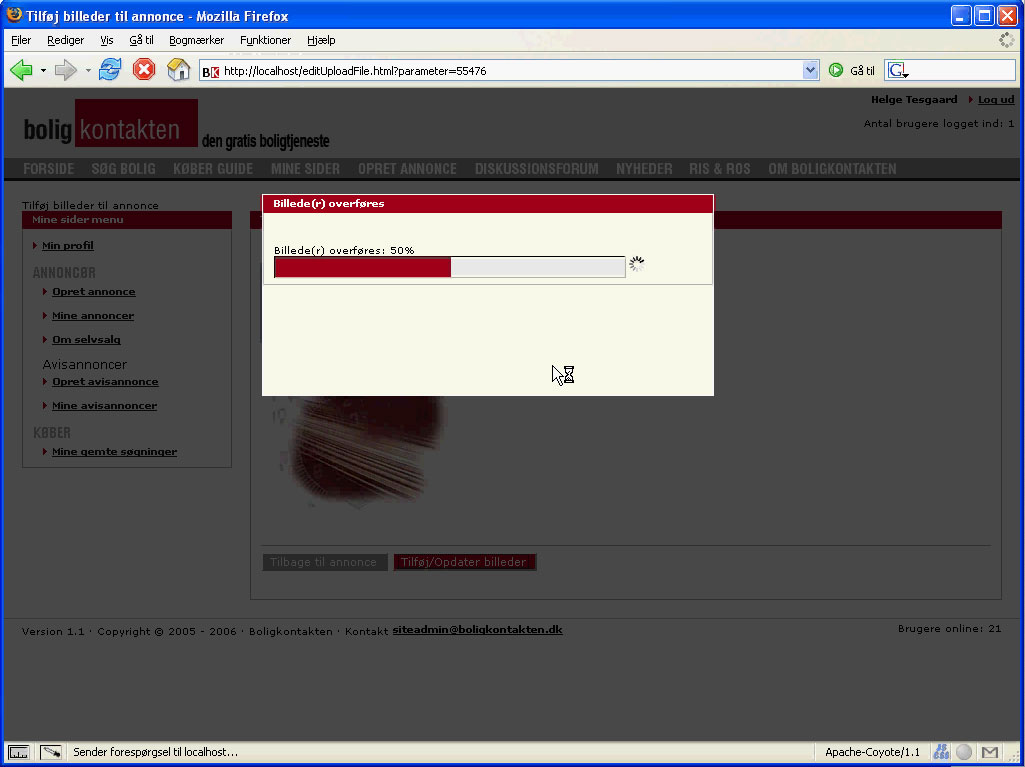
Create a struts based Appfuse project
C:\projects\appfuse-1.9.3-src\appfuse>ant new
Buildfile: build.xml
clean:
[echo] Cleaning build and distribution directories
init:
new:
[echo]
[echo] +-------------------------------------------------------------+
[echo] | -- Welcome to the AppFuse New Application Wizard! -- |
[echo] | |
[echo] | To create a new application, please answer the following |
[echo] | questions. |
[echo] +-------------------------------------------------------------+
[input] What would you like to name your application [myapp]?
progressbar
[input] What would you like to name your database [mydb]?
progressbar
[input] What package name would you like to use [org.appfuse]?
[input] What web framework would you like to use [webwork,tapestry,spring,jsf,struts]?
struts
[echo] Creating new application named 'progressbar'...
[copy] Copying 356 files to C:\projects\appfuse-1.9.3-src\progressbar
[copy] Copying 81 files to C:\projects\appfuse-1.9.3-src\progressbar\extras
[copy] Copying 1 file to C:\projects\appfuse-1.9.3-src\progressbar
[copy] Copying 1 file to C:\projects\appfuse-1.9.3-src\progressbar
init:
fixcrlf:
[echo] Running fixcrlf....
[echo]
[echo] +-------------------------------------------------------------+
[echo] | -- Application created successfully! -- |
[echo] | |
[echo] | Now you should be able to cd to your application and run: |
[echo] | > ant setup test-all |
[echo] +-------------------------------------------------------------+
BUILD SUCCESSFUL
Total time: 38 seconds
C:\projects\appfuse-1.9.3-src\appfuse>
C:\projects\appfuse-1.9.3-src\appfuse>cd ..
C:\projects\appfuse-1.9.3-src>cd progressbar
C:\projects\appfuse-1.9.3-src\progressbar>
C:\projects\appfuse-1.9.3-src\progressbar>ant setup-tomcat (if not done before. Only needed once)
C:\projects\appfuse-1.9.3-src\progressbar>ant setup-db
C:\projects\appfuse-1.9.3-src\progressbar>ant deploy
Start tomcat and see if it works. Create a user that you can use to login and test the functionality we are going to add.
Install the serverside utility classes
Extract the attached fileupload.zip (see bottom of this page) to < Your project folder >\src\web\org\appfuse\webapp\action
Listing the action folder must be like:
helge@duke /cygdrive/c/projects/appfuse-1.9.3-src/progressbar/src/web/org/appfuse/webapp/action $ find . . ./ActionExceptionHandler.java ./BaseAction.java ./fileupload ./fileupload/ExtendedMultiPartRequestHandler.java ./fileupload/FileUploadAction.java ./fileupload/upload ./fileupload/upload/MonitoredDiskFileItem.java ./fileupload/upload/MonitoredDiskFileItemFactory.java ./fileupload/upload/MonitoredOutputStream.java ./fileupload/upload/OutputStreamListener.java ./fileupload/upload/UploadInfo.java ./fileupload/upload/UploadListener.java ./fileupload/upload/UploadMonitor.java ./fileupload/util ./fileupload/util/UploadUtil.java ./PasswordHintAction.java ./ReloadAction.java ./SignupAction.java ./UploadAction.java ./UserAction.java helge@duke /cygdrive/c/projects/appfuse-1.9.3-src/progressbar/src/web/org/appfuse/webapp/action $
Configure DWR
Test DWR
Create css and javascript files
Create the Struts Action
Create the Atruts JSP incliding the form
Attachments:
|
Go to top
More info...
Attach file...
|
| This particular version was published on 06-Nov-2006 13:52:56 MST by HelgeTesgaard. |
![Aggregate the RSS feed [RSS]](https://raibledesigns.com/wiki/images/xml.png)

