Raible's Wiki
Raible Designs
Wiki Home
News
Recent Changes
AppFuse
Homepage- Korean
- Chinese
- Italian
- Japanese
QuickStart Guide
- Chinese
- French
- German
- Italian
- Korean
- Portuguese
- Spanish
- Japanese
User Guide
- Korean
- Chinese
Tutorials
- Chinese
- German
- Italian
- Korean
- Portuguese
- Spanish
Other Applications
Struts ResumeSecurity Example
Struts Menu
UserPreferences
Referenced by
Articles
Articles_cn
Articles_de
Articles_ko
Articles_pt
Articles_zh
Hide Menu
SecureDirectoriesIIS |
|
| Your trail: | |
This is version 8.
It is not the current version, and thus it cannot be edited.
[Back to current version]
[Restore this version]
Here's a quick howto for securing certain directories on IIS. I'm doing this example and screenshots from Windows XP, but it should work the same on a Windows 2000 machine. First of all, I have c:\Inetpub\wwwroot as my Home Directory:
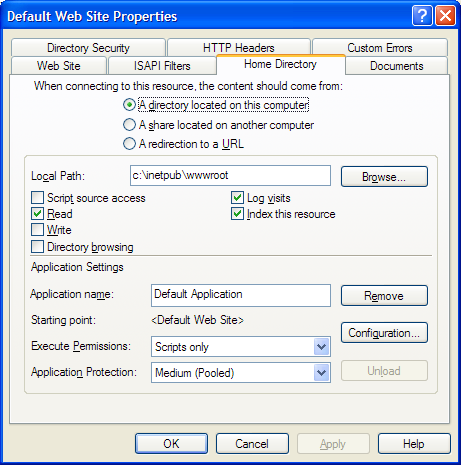
Create a test directory to secure, or select an existing directory. For the purposes of this demonstration, I created an "admin" directory under c:\Inetpub\wwwroot:
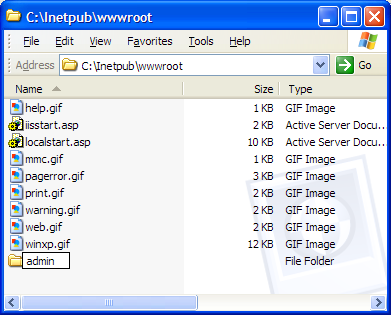
Create an index.html file in the admin directory with the following contents:
<html>
<head>
<title>Login Success</title>
</head>
<body>
Congrats - you made it!
</body>
</html>
Now we need to configure IIS to protect the "admin" folder from just anyone.
- Open the IIS Admin Console (Start -> Programs -> Administrative Tools -> Internet Information Services)
- Navigate to COMPUTER_NAME -> Web Sites -> Default Web Site
- Right-click -> Properties for the "admin" folder
- Select the Directory Security tab and click the "Edit" button to change Anonymous access and authentication control
- Uncheck Anonymous access, check Basic authentication (selecting the default domain) and leave Integrated Windows authentication checked
- Stop and restart Default Web Site
Integrated Windows authentication will allow users to auto-login if they're using IE and logged into the domain. Basically, this setup will allow only domain users to view the "admin" folder.
|
Go to top
More info...
Attach file...
|
| This particular version was published on 06-Nov-2006 13:52:36 MST by 24.9.139.16. |
![Aggregate the RSS feed [RSS]](https://raibledesigns.com/wiki/images/xml.png)
