Raible's Wiki
Raible Designs
Wiki Home
News
Recent Changes
AppFuse
Homepage- Korean
- Chinese
- Italian
- Japanese
QuickStart Guide
- Chinese
- French
- German
- Italian
- Korean
- Portuguese
- Spanish
- Japanese
User Guide
- Korean
- Chinese
Tutorials
- Chinese
- German
- Italian
- Korean
- Portuguese
- Spanish
Other Applications
Struts ResumeSecurity Example
Struts Menu
UserPreferences
Referenced by
Articles
Articles_de
Articles_pt
Articles_zh
Hide Menu
RichClient |
|
| Your trail: | |
This is version 34.
It is not the current version, and thus it cannot be edited.
[Back to current version]
[Restore this version]
Please note that this tutorial is under development and there are still some unsolved issues. If you find solutions to any of them I would very much appreciate your help. Contact: Radim Burget
Table of Contents
- [1] About Spring-rcp
- [2] Configuring Appfuse - map servlet to be listening on "ws/*" url address
- [3] Configuring Appfuse - create ws servlet
- [4] Configuring Appfuse - add *.jar library dependencies
- [5] Configuring Appfuse - add interface to allow remote client logins
About Spring-rcp [#1]
The goal of the spring-richclient project is to provide a viable option for developers that need a platform and 'best-practices' guide for constructing professional Swing applications quickly.
is to provide a viable option for developers that need a platform and 'best-practices' guide for constructing professional Swing applications quickly.
My work is based on the Spring-rcp Pet Clinic Demo (in CVS only) and my efforts in integrating it with Appfuse.
only) and my efforts in integrating it with Appfuse.
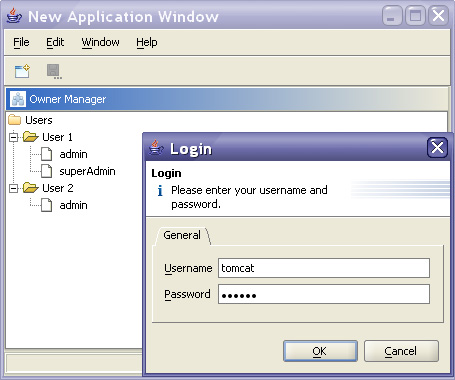
Configuring Appfuse - map servlet to be listening on "ws/*" url address [#2]
Add this portion of code to metadata/web/servlets.xml
<!-- REMOTE ACCESS SERVELTET -->
<servlet>
<servlet-name>ws</servlet-name>
<servlet-class>org.springframework.web.servlet.DispatcherServlet</servlet-class>
<load-on-startup>2</load-on-startup>
</servlet>
<!--
- Dispatcher servlet mapping for HTTP web services.
- (see ws-servlet.xml for the controllers).
-->
<servlet-mapping>
<servlet-name>ws</servlet-name>
<url-pattern>/ws/*</url-pattern>
</servlet-mapping>
Configuring Appfuse - create ws servlet[#3]
Create a ws servlet XML beans descriptor. Because I am using Hessian instead of Burlap
instead of Burlap I have commented out Burlap-specific portions of the code. If you ever want to use Burlap instead just uncomment this part of the code.
I have commented out Burlap-specific portions of the code. If you ever want to use Burlap instead just uncomment this part of the code.
The main difference between Hessian and Burlap is that Hessian is binary and Burlap is XML-based.
<?xml version="1.0" encoding="UTF-8" ?> <!DOCTYPE beans PUBLIC "-//SPRING//DTD BEAN//EN" "http://www.springframework.org/dtd/spring-beans.dtd"> <!-- - $Id: ws-servlet.xml,v 1.1 2004/08/01 23:03:20 benalex Exp $ --> <beans> <!-- Hessian exporter for the Clinic --> <!-- Hessian is a slim binary HTTP remoting protocol --> <bean name="/Clinic-hessian" class="org.springframework.remoting.caucho.HessianServiceExporter"> <property name="service"><ref bean="userManager"/></property> <property name="serviceInterface"> <value>org.appfuse.service.UserManager</value> </property> </bean> <!-- Burlap exporter for the Clinic --> <!-- Burlap is a slim XML-based HTTP remoting protocol --> <!--bean name="/Clinic-burlap" class="org.springframework.remoting.caucho.BurlapServiceExporter"> <property name="service"><ref bean="clinic"/></property> <property name="serviceInterface"> <value>org.springframework.samples.petclinic.Clinic</value> </property> </bean--> <!-- Hessian exporter for the RemoteAuthenticationManager --> <bean name="/RemoteAuthenticationManager-hessian" class="org.springframework.remoting.caucho.HessianServiceExporter"> <property name="service"><ref bean="remoteAuthenticationManager"/></property> <property name="serviceInterface"> <value>net.sf.acegisecurity.providers.rcp.RemoteAuthenticationManager</value> </property> </bean> <!-- Burlap exporter for the RemoteAuthenticationManager --> <!--bean name="/RemoteAuthenticationManager-burlap" class="org.springframework.remoting.caucho.BurlapServiceExporter"> <property name="service"><ref bean="remoteAuthenticationManager"/></property> <property name="serviceInterface"> <value>net.sf.acegisecurity.providers.rcp.RemoteAuthenticationManager</value> </property> </bean--> </beans>
Configuring Appfuse - add *.jar library dependencies [#4]
For more details read how to add a library into appfuse here.
here.
Copy hessian.jar to appfuse/lib/hessian/hessian.jar
In lib/lib.properties add path info:
#
# Hessian
#
hessian.version=0.1
hessian.dir=${lib.dir}/hessian-${hessian.version}
hessian.jar=${hessian.dir}/hessian-${hessian.version}.jar
If you will ever need burlap do the same with the burlap *.jar files.
Add to build.xml the hessian library dependency:
<target name="package-web" ......
.......
......
<lib file="${hessian.jar}"/>
......
</target>
(properties.xml does not need any changes)
Configuring Appfuse - add interface to allow remote client logins[#5]
Add this bean to web/WEB-INF/applicationContextSecurity.xml:
<!-- Allows remote clients to check if a username/password is valid -->
<bean id="remoteAuthenticationManager" class="net.sf.acegisecurity.providers.rcp.RemoteAuthenticationManagerImpl">
<property name="authenticationManager"><ref bean="authenticationManager"/></property>
</bean>
Configuring RichClient - source code[#6]
Download the Appfuse Rich Client source code and copy them to your Appfuse project.
and copy them to your Appfuse project.
Configuring RichClient - libraries [#7]
You will need to download these jar archives and add them to the Eclipse classpath (Eclipse: Project/Properties/Java Build Path/Libraries/Add JARs). Be sure not to forget to refresh the appfuse directory structure afterwards.
appfuse/lib
/caucho
(84 871) burlap.jar
(83 245) hessian.jar
/jgoodies
(85 502) forms.jar
(338 486) looks.jar
/spring-rcp
(366 615) spring-richclient-resources.jar
(59 691) spring-richclient-sandbox.jar
(736 813) spring-richclient.jar
/javahelp
(531 676) javahelp.jar
/spring
(741 379) spring-sandbox.jar
My collection of JAR files can be downloaded from here .
.
Now you should be able to compile and run your application (org.appfuse.richclient.PetClinicClientServer)
NOTE: Please ensure that your server is running (http://localhost:8080/appfuse/ws/Clinic-hessian displays exception "HessianServiceExporter only supports POST requests")
displays exception "HessianServiceExporter only supports POST requests")
Unsolved issues [#8]
- IOn successfull login is thrown Exception ClassNotFoundException: net.sf.acegisecurity.context.SecureContextImpl
- on userManager.getUsers(null) exception :
ClassNotFoundException[#I]
Username is not yet crypted so I recomend to add new user to your database with username:test, password:test.
On unsuccessful login everything is OK and is shown "Bad Credentials" message. On unsuccessfull login is thrown exception - In each appfusem 1.8 is in classpath included lib\spring-1.2-rc2\acegi-security-0.8.2.jar which contains net.sf.acegisecurity.context.security.SecureContextImpl class so I dont know where should be the problem :(
java.lang.NoClassDefFoundError
at org.springframework.richclient.security.SessionDetails.class$(SessionDetails.java:97)
at org.springframework.richclient.security.SessionDetails.getSecureContextClass(SessionDetails.java:97)
at org.springframework.richclient.security.SessionDetails.login(SessionDetails.java:110)
at org.springframework.richclient.security.LoginForm.commit(LoginForm.java:57)
at org.springframework.richclient.security.LoginCommand$1.onFinish(LoginCommand.java:79)
at org.springframework.richclient.dialog.ApplicationDialog$1.doExecuteCommand(ApplicationDialog.java:322)
at org.springframework.richclient.command.ActionCommand.execute(ActionCommand.java:188)
at org.springframework.richclient.command.ActionCommand$1.actionPerformed(ActionCommand.java:123)
at javax.swing.AbstractButton.fireActionPerformed(Unknown Source)
at javax.swing.AbstractButton$ForwardActionEvents.actionPerformed(Unknown Source)
at javax.swing.DefaultButtonModel.fireActionPerformed(Unknown Source)
at javax.swing.DefaultButtonModel.setPressed(Unknown Source)
at javax.swing.plaf.basic.BasicButtonListener.mouseReleased(Unknown Source)
at java.awt.Component.processMouseEvent(Unknown Source)
at java.awt.Component.processEvent(Unknown Source)
at java.awt.Container.processEvent(Unknown Source)
at java.awt.Component.dispatchEventImpl(Unknown Source)
at java.awt.Container.dispatchEventImpl(Unknown Source)
at java.awt.Component.dispatchEvent(Unknown Source)
at java.awt.LightweightDispatcher.retargetMouseEvent(Unknown Source)
at java.awt.LightweightDispatcher.processMouseEvent(Unknown Source)
at java.awt.LightweightDispatcher.dispatchEvent(Unknown Source)
at java.awt.Container.dispatchEventImpl(Unknown Source)
at java.awt.Window.dispatchEventImpl(Unknown Source)
at java.awt.Component.dispatchEvent(Unknown Source)
at java.awt.EventQueue.dispatchEvent(Unknown Source)
at java.awt.EventDispatchThread.pumpOneEventForHierarchy(Unknown Source)
at java.awt.EventDispatchThread.pumpEventsForHierarchy(Unknown Source)
at java.awt.EventDispatchThread.pumpEventsForHierarchy(Unknown Source)
at java.awt.Dialog$1.run(Unknown Source)
at java.awt.event.InvocationEvent.dispatch(Unknown Source)
at java.awt.EventQueue.dispatchEvent(Unknown Source)
at java.awt.EventDispatchThread.pumpOneEventForHierarchy(Unknown Source)
at java.awt.EventDispatchThread.pumpEventsForHierarchy(Unknown Source)
at java.awt.EventDispatchThread.pumpEvents(Unknown Source)
at java.awt.EventDispatchThread.pumpEvents(Unknown Source)
at java.awt.EventDispatchThread.run(Unknown Source)
Caused by: java.lang.ClassNotFoundException: net.sf.acegisecurity.context.SecureContextImpl
at java.net.URLClassLoader$1.run(Unknown Source)
at java.security.AccessController.doPrivileged(Native Method)
at java.net.URLClassLoader.findClass(Unknown Source)
at java.lang.ClassLoader.loadClass(Unknown Source)
at sun.misc.Launcher$AppClassLoader.loadClass(Unknown Source)
at java.lang.ClassLoader.loadClass(Unknown Source)
at java.lang.ClassLoader.loadClassInternal(Unknown Source)
at java.lang.Class.forName0(Native Method)
at java.lang.Class.forName(Unknown Source)
... 37 more
LazyInitializationException[#II]
TODO:
Attachments:
|
Go to top
More info...
Attach file...
|
| This particular version was published on 06-Nov-2006 13:52:49 MST by RadimBurget. |
![Aggregate the RSS feed [RSS]](https://raibledesigns.com/wiki/images/xml.png)

