Raible's Wiki
Raible Designs
Wiki Home
News
Recent Changes
AppFuse
Homepage- Korean
- Chinese
- Italian
- Japanese
QuickStart Guide
- Chinese
- French
- German
- Italian
- Korean
- Portuguese
- Spanish
- Japanese
User Guide
- Korean
- Chinese
Tutorials
- Chinese
- German
- Italian
- Korean
- Portuguese
- Spanish
Other Applications
Struts ResumeSecurity Example
Struts Menu
UserPreferences
Referenced by
AppFuseDebug
AppFuseSupport
Articles
Articles_cn
Articles_de
Articles_ko
Articles_pt
Articles_zh
DevelopmentEnvironme...
DevelopmentEnvironme...
...and 1 more
Hide Menu
AppFuseEclipse |
|
| Your trail: | |
This is version 12.
It is not the current version, and thus it cannot be edited.
[Back to current version]
[Restore this version]
AppFuse, by default, is configured to be an Eclipse
 project. When you do ant new -Dapp.name=yourApp -Ddb.name=yourDatabase you will get the .project and .classpath files to start your project with. However, you will need to make a few setting changes in Eclipse to run Ant
project. When you do ant new -Dapp.name=yourApp -Ddb.name=yourDatabase you will get the .project and .classpath files to start your project with. However, you will need to make a few setting changes in Eclipse to run Ant . This tutorial shows you how to use Eclipse with AppFuse, but should be applicable to any application based on AppFuse.
. This tutorial shows you how to use Eclipse with AppFuse, but should be applicable to any application based on AppFuse.
- This tutorial is based on Windows XP and Eclipse 3.0 M4 and should work on any platform.
Table of Contents
- [1] Add junit.jar to Ant's classpath
- [2] Add build.xml to Ant View
- [3] Run Ant
- [4] Run JUnit Tests in Eclipse
Add JUnit to Ant's classpath [#1]
Adding junit.jar to Ant's classpath is pretty easy. Open Eclipse and go to Window → Preferences. Navigate to Ant → Runtime and you should a window similar to the one below.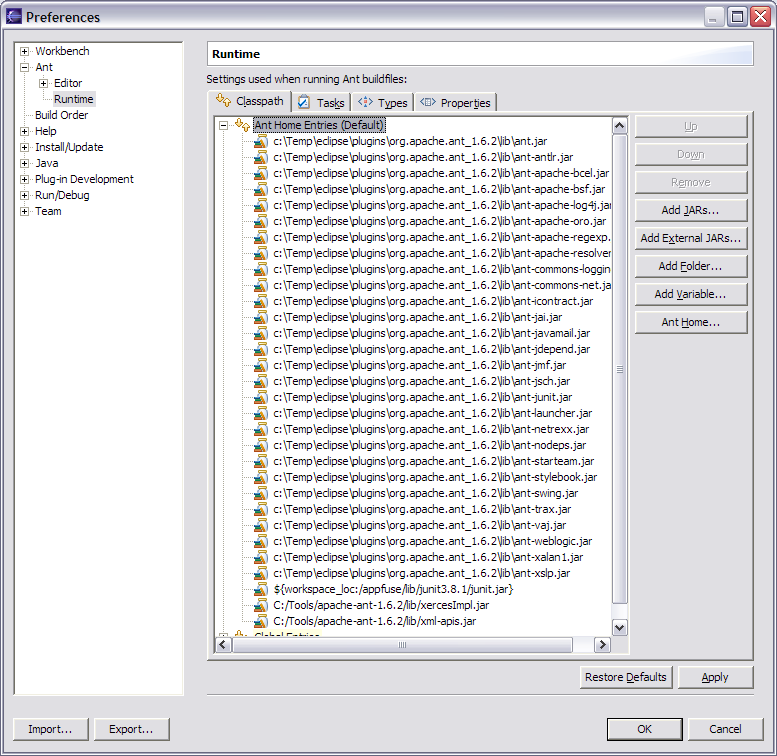
You will need to add junit.jar to the additional classpath entry in the bottom pane. If you have Ant installed, and junit.jar in it's lib directory, I'd use that. Otherwise, you can use the junit.jar file in the lib/junit3.8.1 directory.
Add build.xml to Ant View [#2]
Now we need to add the build.xml to Eclipse's Ant View. To do this, go to Window → Show View → Ant. Then click on the first icon in this view (screenshot below) to add AppFuse's build file.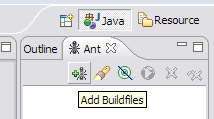
Run Ant [#3]
After adding the build.xml, you should be able to expand it in the Ant View and execute any of the targets. You should make sure that your $J2EE_HOME is set, since AppFuse relies on this. At this point, you should see something similar to the screenshot below.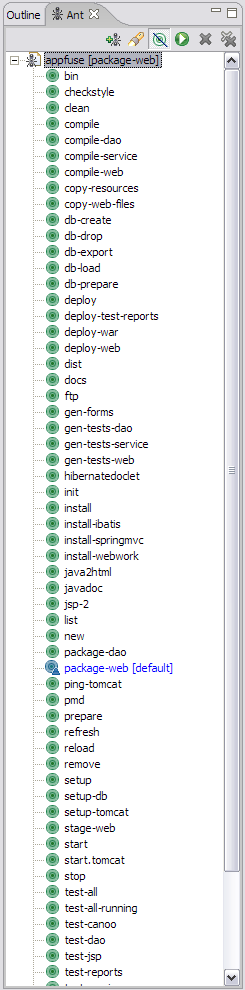
Run JUnit Tests in Eclipse [#3]
It's also possible to run your JUnit tests in Eclipse. I should note that if you're running an ActionTest, you'll need to execute "ant deploy-test-war" and then start Tomcat before running them. To configure Eclipse to run AppFuse's JUnit Tests, all you need to do is define a J2EE_HOME variable. To do this, go to Window → Preferences → Java → Classpath Variables. Add a new variable called J2EE_HOME and point it to the location where you have the J2EE SDK installed. AppFuse already has it's classpath configured (in the .classpath file) to include J2EE_HOME/lib/j2ee.jar.
installed. AppFuse already has it's classpath configured (in the .classpath file) to include J2EE_HOME/lib/j2ee.jar.
Open a test you'd like to run (i.e. PersonDaoTest) and go to Run → Debug As → JUnit Test. If this doesn't work, make sure you have at least AppFuse 1.0.1.
Attachments:
|
Go to top
More info...
Attach file...
|
| This particular version was published on 06-Nov-2006 13:52:23 MST by MattRaible. |
![Aggregate the RSS feed [RSS]](https://raibledesigns.com/wiki/images/xml.png)

