Use Ant to auto-build your AppFuse project in Eclipse
One of the issues that AppFuse has is it's not that IDE-friendly. When I first started creating AppFuse (December 2002), Eclipse had already been released. However, I only used it as a fancy text editor, and didn't structure AppFuse to be Eclipse-friendly. Most of the unfriendliness is caused by XDoclet, but there's a way to fix that. Rather than using the default "Java Builder" to auto-build your Eclipse project, you can use Ant. Below is a set of instructions that show how to configure Eclipse 3.1 to use Ant as the builder for an AppFuse project.
Step 1: Right-click on your project and go to Properties. Select the Builder menu on the left and click the "New" button.
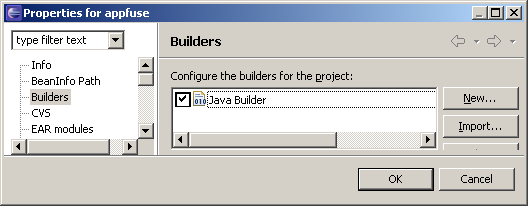
Step 2: Select "Ant Build" in the Configuration Type dialog.
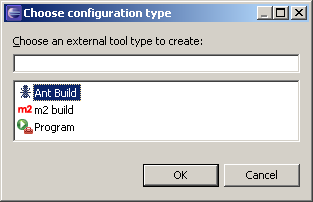
Step 3: In the Properties window, select the appropriate locations for Buildfile and Base Directory (in the Main tab). In the Targets tab, set everything to the default target. Finally, in the Classpath tag set Ant Home to where you have Ant installed.
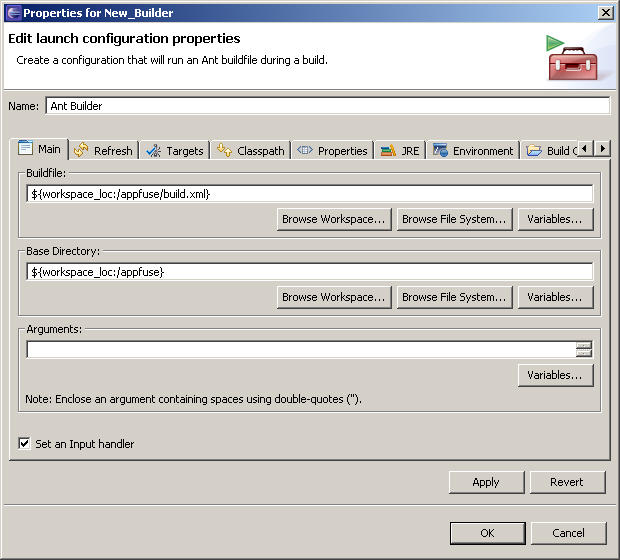
Personally, I haven't used this setup to work on an AppFuse project yet, but it seems quite useful. Hat tip to Erik Weibust to showing me how to do this while at The Spring Experience.


Posted by 219.88.139.74 on January 03, 2006 at 10:59 AM MST #
Posted by Matt Raible on January 03, 2006 at 04:50 PM MST #
Posted by Erik Weibust on January 04, 2006 at 03:54 PM MST #