A New 17" Powerhouse
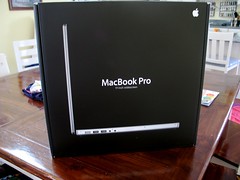 On my current project, we're using SQL Server as the backend database. To make this work on my MacBook Pro, I have to run Parallels in the background. While this setup works, it does have issues. The main problem is things slow down a fair amount when running two operating systems. Last week (or was it two weeks ago?), Parallels came out with their latest release, which includes a Coherence mode. If you're a Mac user, I highly recommend this software. It basically lets you run Windows and OS X at the same time, all integrated into the same screen, which the same dock and everything. It's really slick the first time you see it in action.
On my current project, we're using SQL Server as the backend database. To make this work on my MacBook Pro, I have to run Parallels in the background. While this setup works, it does have issues. The main problem is things slow down a fair amount when running two operating systems. Last week (or was it two weeks ago?), Parallels came out with their latest release, which includes a Coherence mode. If you're a Mac user, I highly recommend this software. It basically lets you run Windows and OS X at the same time, all integrated into the same screen, which the same dock and everything. It's really slick the first time you see it in action.
After working in this mode for a few days, I knew it was the perfect programming platform for me. I tend to use Windows and OS X each 50% of the time, so having them both running side-by-side rocks. But as I worked, I thought to myself, "I need more RAM and more real estate". It seems liked a no-brainer: it was time to upgrade to the 17" MacBook Pro - with all the performance goodies I could get. Against Ben's advice, I bought a new 17" MacBook Pro last week. 3 GB RAM and the fastest disk they had (100 GB 7200 RPM version). Sure, it'd be great to have more disk space, but I'm not going to give up speed for space. If this bad boy really is 40% faster than my current MBP, life is going to be very good.
Of course, my real reason for getting a new laptop was because Julie dropped her PowerBook a couple months ago. I was going to spend $1000 to get it fixed, but it didn't seem like a worthwhile investment. Julie's renovating a new house, so with me working from home, it can get contentious for her trying to get some computer time. So she needed a new laptop. She mentioned she wanted to buy a PC laptop. I shrieked when I heard this and knew I had to buck up and get a new one so she could have my MBP that runs Windows. Did this reasoning work with her? No, not at all. However, when she gets a new computer later this evening, I'm willing to bet she'll be pretty pumped. 
I'll try to post some performance comparisons this evening after I get it all setup.
Update: It's gonna be a while before I can post any performance comparisons. I got the box setup thanks to Apple's "import from another box" feature. However, I'm wwaaaayyyy behind on a lot of commitments, so I'm scrambling to catch up. With any luck, I'll post something this weekend.

