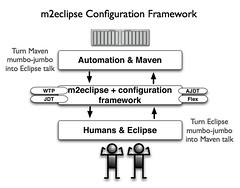Comprehensive Project Intelligence with Jason van Zyl
In this talk, Jason is going to talk about m2eclipse, Nexus, Hudson and Maven. On his Maven bullet-point, it says "The best is yet to come (and we'll fix a bunch of stuff)!"
m2eclipse
The m2eclipse plugin has improved greatly in the last 4 months - there's now 5 full-time developers working on it. If you use the m2eclipse plugin, you never have to leave the IDE for your Maven-related work. m2eclipse has a Configuration Framework that turns Maven's mumbo-jumbo (Jason's words, not mine) into Eclipse talk. The m2eclipse+configuration framework has integration for WTP, JDT, AJDT and they're working on one for Flex. Below is a screenshot of how m2eclipse helps developers stay away from using command-line Maven.
Now Jason is showing a demo of m2eclipse and creating a new Maven project from existing archetypes. It looks like m2eclipse uses "Nexus Indexer" as its Catalog. Presumably this is a Sonatype-hosted service. The Nexus Indexer contains an of Maven Central and is very fast. It's dynamically updated as new things are deployed to Maven Central.
If you use m2eclipse and open a pom.xml, you'll get a visual view rather than an XML view. This UI has tabs for Overview, Dependencies, Repositories, Build, Plugins, Reporting, Profiles, Team, a Dependency Hierarchy and Dependency Graph. You can easily add new dependencies and it finds things quickly because it's using the Nexus index. In addition to visually adding dependencies, you can modify the raw XML and get things like groupId and version code-completion.
Once you have your dependencies listed in a "Maven Dependencies" container to you can "Materialize Project" to create a project from the binary dependency. You'll get the source as a new project in your workspace as well as having your binary dependency turned into a source dependency.
You can easily create a run configuration that runs certain goals, allows you to activate profiles and uses an embedded version of Maven or an external installation. I asked Jason if the Dependency Hierarchy had a right-click -> exclude feature and he said it doesn't exist yet, but it will in the release after next. For now, the pom editor is just eye candy and doesn't have actions.
For Maven Plugins, m2eclipse has workspace resolution so you can develop a plugin and use it in a project at the same time w/o having to install the plugin over and over.
Sonatype has created a Project Materializer Plugin that allows a team lead to create a project for developers. It allows you to create a welcome page that has links, cheat sheets, News and Updates and Tasks for the developer. It also materializes Eclipse projects in the background. Cheat Sheets are a series of tasks that can be run to show developers how to do things.
Another big feature in m2eclipse is nested project support. It only works in Eclipse 3.4 though.
Nexus
Nexus is a repository manager that allows you to keep the cruft from the outside world out of your system. It's primarily for Repository and Configuration Management. It has fine-grained security for authentication and authorization. One nice feature of its security system is you can prevent certain users from seeing source JARs. It also has virtual repositories (a savior for OSGi lovers). UI is written in Ext JS and acts as a simple REST client for Nexus. It has a full REST API using RESTlet.
A repository manager allows you to protect yourself from the Open Source Ghetto. The OS Maven Ghetto has bad POMs, repositories in POMs, mixed snapshot and release dependencies and screwed up metadata. Not only does it offer protection, but it allows you to aggregate repositories and publish your internal artifacts to it. It also allows you to schedule tasks that clean out snapshots so your repositories don't grow out of control.
Typically people deal with OSGi runtimes manually. OSGi can dynamically update dependencies that you drop into your bundle repository. However, many folks maintain their OSGi runtime and bundle repository locally. Some people are trying to get an OSGi runtime to resolve against a P2 repository. P2 is what Eclipse uses for their repository management. Nexus has the ability to lock down the versions that are available to an OSGi runtime. Furthermore, you can use Nexus to manage the versions that get deployed to all your servers. This makes it a lot easier for QA and Production to manage versions of your artifacts. OSGi is great for modularity and solving classpath issues, but it does have issues with versions and how its ranges work.
You can see Nexus in action at http://repository.sonatype.org. It can be configured entirely through the UI, an XML file or through the REST API. RSS feeds exist for configuration and repository updates.
Nexus is free and open source with a GPL license. The next version (1.2) will contain a Plugin API to allow extensions. All of Sonatype's enhancements for its commercial version will be written as plugins. A matrix of what's available in the open source version vs. commercial version should be published sometime next week.
Hudson
Jason believes that Hudson is the future of continuous integration, on-demand results and release management. They're writing all their extension points in Hudson as Maven plugins and Plexus components (with the work they've done, using Spring components should also be possible). Other enhancements they've made to Hudson:
- Integration of JSecurity
- Implementing a similar REST layer as Nexus and creating a UI using Ext JS
- Automatic installation of external Maven installations
- Drools Workflow Integration
They've also enhanced Hudson so it can easily test/publish Maven projects without using the free-form project template. Hudson works well for doing Eclipse headless builds for Eclipse plugins. If you need to test against multiple databases, multiple OS's, it does support a grid-based system that's easy to setup. Hudson does have web services integration that allows you to kick off builds from within Eclipse. Sonatype uses Hudson to run all their nightly builds of Maven.
Maven - the best is yet to come
The three big things coming in the next version of Maven are:
- Refactored Project Builder: includes a spec for building a pom, domain-specific parsers (attribute-based XML, Groovy and Ruby) and mixins.
- Mercury: a new repository and transport layer. Developed by the Jetty people and is super fast (async client with connection pooling and parallelization). Has atomic downloads and deployments (with Nexus), full PGP support and a WebDAV client built-in.
- Maven Embedder: re-written to actually work.
Overall, a good talk with lots of demos. I'm definitely looking forward to Maven improvements in the future.