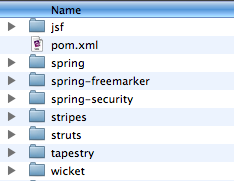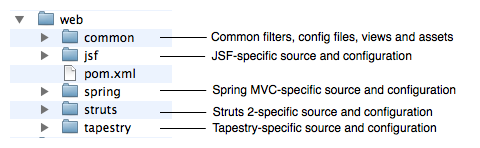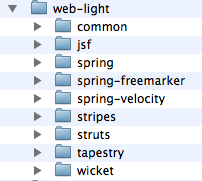How to use GWT 2.0 with Maven and Generate SOYC Reports
One of the most interesting features coming in GWT 2.0 is code splitting and the ability to use GWT.runAsync() to reduce the size of your application's initial download. This week, I learned how to use GWT 2.0 with my GWT 1.6/Maven project. Below are instructions on how to build and use the latest GWT with Maven.
- Checkout GWT and setup GWT_TOOLS.
- Set a GWT_VERSION environment variable to 2.0.0-SNAPSHOT (export GWT_VERSION=2.0.0-SNAPSHOT).
- Build GWT with the ant command.
- After building completes, install the GWT artifacts into your local Maven repository using the following commands:
mvn install:install-file -DgroupId=com.google.gwt \ -DartifactId=gwt-user -Dversion=2.0.0-SNAPSHOT \ -Dpackaging=jar -Dfile=build/lib/gwt-user.jar mvn install:install-file -DgroupId=com.google.gwt \ -DartifactId=gwt-servlet -Dversion=2.0.0-SNAPSHOT \ -Dpackaging=jar -Dfile=build/lib/gwt-servlet.jar mvn install:install-file -DgroupId=com.google.gwt \ -DartifactId=gwt-dev -Dversion=2.0.0-SNAPSHOT \ -Dclassifier=mac -Dpackaging=jar -Dfile=build/lib/gwt-dev-mac.jar mkdir temp tar -zxf build/dist/gwt-mac-2.0.0-SNAPSHOT.tar.gz -C temp cd temp/gwt-mac-2.0.0-SNAPSHOT zip -0 gwt-mac-2.0.0-SNAPSHOT.zip lib*.jnilib cd ../.. mvn install:install-file -DgroupId=com.google.gwt \ -DartifactId=gwt-dev -Dversion=2.0.0-SNAPSHOT \ -Dclassifier=mac-libs -Dpackaging=zip \ -Dfile=temp/gwt-mac-2.0.0-SNAPSHOT/gwt-mac-2.0.0-SNAPSHOT.zip
Thanks to Jason for his help with this script. - Modify the pom.xml of your GWT project to use the the gwt-maven-plugin from Codehaus. Of course, you'll need to modify the <runTarget> to fit your project.
<plugin> <groupId>org.codehaus.mojo</groupId> <artifactId>gwt-maven-plugin</artifactId> <version>1.1</version> <configuration> <runTarget>org.appfuse.gwt.mvc.${entry.point}/${entry.point}.html</runTarget> </configuration> <executions> <execution> <goals> <goal>compile</goal> <goal>test</goal> </goals> </execution> </executions> </plugin> - Modify your dependencies to match the ones below. With the Codehaus plugin, dependencies are much more concise.
<dependency> <groupId>com.google.gwt</groupId> <artifactId>gwt-servlet</artifactId> <version>${gwt.version}</version> <scope>compile</scope> </dependency> <dependency> <groupId>com.google.gwt</groupId> <artifactId>gwt-user</artifactId> <version>${gwt.version}</version> <scope>provided</scope> </dependency> - Add <gwt.version>2.0.0-SNAPSHOT</gwt.version> to the properties section of your pom.xml.
- At this point, you should be able to compile your project with mvn gwt:compile and run it in hosted mode using mvn gwt:run.
Generate SOYC Reports
In Google's code splitting documentation, it mentions The Story of Your Compile (SOYC). From the documentation:
To obtain a SOYC report for your application, there are two steps necessary. First, add -soyc to the compilation options that are passed to the GWT compiler. This will cause the compiler to emit raw information about the compile to XML files in an -aux directory beside the rest of the compiled output. In that directory, you will see an XML file for each permutation and a manifest.xml file that describes the contents of all the others.
The second step is to convert that raw information into viewable HTML. This is done with the SoycDashboard tool.
The first step is not currently possible with the gwt-maven-plugin, so I created a patch for it.
If you patch the gwt-maven-plugin and install it locally, make sure and change the version in your pom.xml to 1.2-SNAPSHOT.
To use the SoycDashboard tool, you'll need to install the gwt-soyc-vis.jar.
mvn install:install-file -DgroupId=com.google.gwt \ -DartifactId=gwt-soyc-vis -Dversion=2.0.0-SNAPSHOT \ -Dpackaging=jar -Dfile=build/lib/gwt-soyc-vis.jar
Now you can generate SOYC reports with mvn gwt:compile -Dgwt.compiler.soyc=true. You can also add <soyc>true</soyc> to the <configuration> section of the gwt-maven-plugin.
The second step (converting the raw information into viewable HTML) is possible using java from the command-line, or by using the exec-maven-plugin. Here's the (lengthy) command-line version:
java -Xmx1024m -cp /Users/mraible/.m2/repository/com/google/gwt/gwt-soyc/2.0.0-SNAPSHOT/gwt-soyc-2.0.0-SNAPSHOT.jar:/Users/mraible/.m2/repository/com/google/gwt/gwt-dev/2.0.0-SNAPSHOT/gwt-dev-2.0.0-SNAPSHOT-mac.jar com.google.gwt.soyc.SoycDashboard -resources ~/.m2/repository/com/google/gwt/gwt-soyc/2.0.0-SNAPSHOT/gwt-soyc-2.0.0-SNAPSHOT.jar -out target/soyc-report target/extra/org.appfuse.gwt.mvc.MVC/soycReport/stories0.xml.gz target/extra/org.appfuse.gwt.mvc.MVC/soycReport/dependencies0.xml.gz target/extra/org.appfuse.gwt.mvc.MVC/soycReport/splitPoints0.xml.gz
In this example, I'm using the files from stories0.xml.gz, dependencies0.xml.gz, splitPoints0.xml.gz. In the soycReport output directory, there's 5 of each these files and I'm not sure what the difference between reports is. Hopefully someone on the GWT team can elaborate. The exec-maven-plugin version is as follows:
<plugin>
<groupId>org.codehaus.mojo</groupId>
<artifactId>exec-maven-plugin</artifactId>
<version>1.1</version>
<configuration>
<executable>java</executable>
<arguments>
<argument>-cp</argument>
<argument>
${settings.localRepository}/com/google/gwt/gwt-soyc/2.0.0-SNAPSHOT/gwt-soyc-2.0.0-SNAPSHOT.jar:${settings.localRepository}/com/google/gwt/gwt-dev/2.0.0-SNAPSHOT/gwt-dev-2.0.0-SNAPSHOT-${platform}.jar
</argument>
<argument>com.google.gwt.soyc.SoycDashboard</argument>
<argument>-out</argument>
<argument>target/soyc-report</argument>
<argument>-resources</argument>
<argument>
${settings.localRepository}/com/google/gwt/gwt-soyc/2.0.0-SNAPSHOT/gwt-soyc-2.0.0-SNAPSHOT.jar
</argument>
<argument>${project.build.directory}/extra/org.appfuse.gwt.mvc.MVC/soycReport/stories0.xml.gz</argument>
<argument>${project.build.directory}/extra/org.appfuse.gwt.mvc.MVC/soycReport/dependencies0.xml.gz</argument>
<argument>${project.build.directory}/extra/org.appfuse.gwt.mvc.MVC/soycReport/splitPoints0.xml.gz</argument>
</arguments>
</configuration>
</plugin>
After configuring this plugin in your project, you should be able to run mvn gwt:compile exec:exec and open the generated report (at target/soyc-report/SoycDashboard-index.html). Currently, there doesn't seem to be much documentation on SOYC. Fred Sauer's recent presentation talks a bit about SOYC and GWT.runAsync(), but that's about it.
To figure out how to use GWT 2.0 with Maven, I used my GWT MVC Example project. The first SOYC report I generated said the initial download was 108,967 KB. To integrate GWT.runAsync(), I modified all the project's controllers so their handleEvent() methods changed from this:
public void handleEvent(AppEvent event) {
onViewHome(event);
}
To this:
public void handleEvent(final AppEvent event) {
GWT.runAsync(new RunAsyncCallback() {
public void onFailure(Throwable throwable) {
Window.alert(throwable.getMessage());
}
public void onSuccess() {
onViewHome(event);
}
});
}
When I generated a new SOYC report, the initial download size was reduced to 56,718 KB. Furthermore, I was able to see that my "Leftovers code" consisted of 63,175 KB. I'm sure there's better ways to split my project using GWT.runAsync(), but I'm happy to see I was able to reduce the initial download by 50%.
If you'd like to try GWT 2.0, you can can download my gwt-mvc example project. To build/run this project, you'll need to 1) build and install GWT, 2) patch gwt-maven-plugin and 3) run mvn gwt:compile exec:exec to generate the SOYC report. In an ideal world, the gwt-maven-plugin can be enhanced to generate the SOYC report (rather than using the exec-maven-plugin). In the meantime, I think it's pretty cool that you can try out GWT 2.0 features while they're still being developed.