I came across Ara Abrahamian's Memory Dump blog this evening.
I've been leading XDoclet for a long time. I'll post my thoughts about uses (and misuses) of code generation and Attribute Oriented Programming here. Stay tuned! I promise you'll be thrilled to know what XDoclet can do :-)
First of all, very cool that he's using Roller! Secondly, Ara - your template/site needs some work in Mozilla. Try it, it's about 30% wider than my screen - and I have to scroll over to read all your content. Works fine in IE (although a horizontal scrollbar still appears). Use standards and all your cross-browser problems will go away ;-)
Since I'm up at 4 in the morning, getting ready to study, but in
the mood for a little procrastination - I might as well add a little more to
my childhood story. Kudos to Greg
for the encouragement.
It all started in the early 1970s when my parents first met in Bozeman,
Montana. My dad (Joe) had moved to Montana with a girl, planning on marrying
her. When he met her mother, she didn't like him, and he called the whole thing
off. My mom (Barbara) was born and raised in Billings, MT and was studying at
Montana State for her nursing degree.
To make a long story short (let's get to the good stuff) they hooked up and
ended up wanting to leave Bozeman. My mom mentioned that her family had a cabin
in the Swan Valley - about 5 hours northwest of Bozeman. So they packed up their
belongings and their friends and headed for "The Cabin."
 The
cabin was built by my great-grandpa Matti Hill, who had come to America by way of
Finland and a Russian navy ship. Matti and his wife Ann received 120 acres from
the Homesteading
Act of 1862, and built a cabin and sauna on the property in 1917 and 1918,
respectively.
The
cabin was built by my great-grandpa Matti Hill, who had come to America by way of
Finland and a Russian navy ship. Matti and his wife Ann received 120 acres from
the Homesteading
Act of 1862, and built a cabin and sauna on the property in 1917 and 1918,
respectively.
The Homestead Act declared that any citizen or
intended citizen could claim 160 acres - one quarter square mile - of surveyed
government land. Claimants must "improve" the plot with a dwelling and grow
crops. After five years, if the original filer was still on the land, it was
his property, free and clear.
So why did they only get 120 acres? Apparently, the government deemed 40 acres
as prime real-estate and didn't want to give it up. Matti and Ann were successful
in "improving" the land and lived there until the late 1930s. We have
many pictures of my grandpa Ollie growing up there as a kid. I've always been
proud to carry Matti's name, especially when my teachers would get angry and
call me "Matthew" in grade school. I could retort with "that's
not my name" and be 100% correct, it says "Matt" on my birth
certificate.
After leaving Bozeman, my parents and their friends drove to the Swan Valley
and began their expedition to find The Cabin. It took them 2 or 3 days to find
it; roof caved in, windows broken out, tall weeds growing through the floor
- no electricity, no running water, not even a driveway into the place. This
was in the spring/summer of 1972. They lived there with their friends through
the winter of '72 and had a sort of commune going. It wasn't a true commune
though because that wasn't their purpose, just a bunch of friends living on
the same plot of land. And a pretty big one (120 acres) at that - so who knows
how much they even saw each other.
In the fall of 1972, my mother discovered that she was pregnant with my sister,
Kalin. My mom told her father, Ollie, who gave my dad 50 bucks and recommended
that he take her to the courthouse in Missoula and get married. On November
16th, 1972, my parents were married, witnessed by my mom's best friend (serving
as bride's maid) and ex-boyfriend (serving as best man). Their honeymoon consisted
of buying a bottle of champagne from the local liquor store and walking around
around the block at the courthouse.

 My
sister was born on St. Patrick's Day (March 17th) of '73 in the southeast corner of
the cabin, delivered by my father. My mom never had any pre-natal care, and
didn't see herself in a mirror until she was seven months pregnant with my sister
- that must've been a shock! Soon after my sister was born, my parents convinced
their friends that it was time to leave - they needed to raise a family and
no one was paying rent! I was born 16 months later in July of 1974.
The picture on the left is a picture of the sauna on an average Montana winter.
On the right is the cabin, nestled in for a long winter.
My
sister was born on St. Patrick's Day (March 17th) of '73 in the southeast corner of
the cabin, delivered by my father. My mom never had any pre-natal care, and
didn't see herself in a mirror until she was seven months pregnant with my sister
- that must've been a shock! Soon after my sister was born, my parents convinced
their friends that it was time to leave - they needed to raise a family and
no one was paying rent! I was born 16 months later in July of 1974.
The picture on the left is a picture of the sauna on an average Montana winter.
On the right is the cabin, nestled in for a long winter.
There was no electricity at the cabin, only kerosene lamps and wood stoves.
We gathered our water from a stream that ran between the cabin and the sauna.
Since my parents had flat wallets (jobs have never paid well in Montana) we
raised a lot of animals and my mom grew a flourishing garden each year. Our
livestock consisted of ducks, geese, chickens, rabbits, dogs, cats, horses,
goats and pigs. I was in charge of feeding the ducks, geese, chickens, dogs
and pigs - as well as chopping and hauling in wood for the cook stove and heat
stove (I never realized how good I was at chopping wood until I introduced my
city-fied college friends to the cabin). I used to hate feeding the pigs because
they would always "slime" me with their snouts. But I was always friends
with them, and apparently devastated when they were made into our dinner. Bears
would visit us often, sometimes getting a pig, sometimes getting strung up after
my mom shot them.
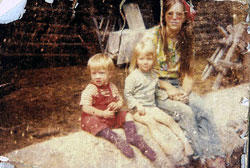 When
Kalin and I were old enough, we started trekking to the bus stop each morning
- a mile and a half walk. I remember waking up early in the cold Montana winters,
and hiking over to the chicken coop with a flashlight. I'd gather up the frozen
water dishes, thaw them out on the heat stove in the cabin, and deliver them
to chickens right before we began our walk to the bus stop. Our walk to the
bus stop only took 23 minutes and we were often joined by mom. My sister and
mom will tell you that I talked like a broken record the entire duration of
our walks. That was the greatest part about growing up in Montana without TV
and little knowledge of the world - I believed anything was possible,
and I dreamed out loud. A flying saucers that had chicken McNuggets in the glove
box was one of my favorites.
When
Kalin and I were old enough, we started trekking to the bus stop each morning
- a mile and a half walk. I remember waking up early in the cold Montana winters,
and hiking over to the chicken coop with a flashlight. I'd gather up the frozen
water dishes, thaw them out on the heat stove in the cabin, and deliver them
to chickens right before we began our walk to the bus stop. Our walk to the
bus stop only took 23 minutes and we were often joined by mom. My sister and
mom will tell you that I talked like a broken record the entire duration of
our walks. That was the greatest part about growing up in Montana without TV
and little knowledge of the world - I believed anything was possible,
and I dreamed out loud. A flying saucers that had chicken McNuggets in the glove
box was one of my favorites.
So we lived, dreamed, worked and grew up at The Cabin until 1990. I was a sophomore
in high school, Kalin a junior, when we moved to Salem, Oregon in June. The
worst part is that we never knew how good we had it in Montana - we just knew
what we didn't have. This goes for my parents as well. I can remember
my dad always complaining about finding work and how crappy the jobs were. Now
he can't wait to visit the cabin every year, and my parents hope to retire there someday.
 The
craziest part - in 1986, when my dad was pursuing his Masters of Computer Science
at the University of Montana, we had a Commodore
64 hooked up to a 300 baud modem, connected to CompuServe.
We had a small generator by then to run some lights and the computer. Even crazier
- we still can't get electricity at the cabin (for under $50K), but we can get
DSL installed! My dad worked for the phone company for a year or two in the
80s, so we've had a phone there for a while.
The
craziest part - in 1986, when my dad was pursuing his Masters of Computer Science
at the University of Montana, we had a Commodore
64 hooked up to a 300 baud modem, connected to CompuServe.
We had a small generator by then to run some lights and the computer. Even crazier
- we still can't get electricity at the cabin (for under $50K), but we can get
DSL installed! My dad worked for the phone company for a year or two in the
80s, so we've had a phone there for a while.
I thank my parents and my sister for an awesome childhood - where life was
simple and dreams were boundless.





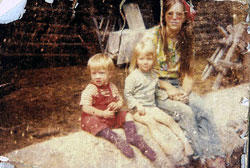


 Here is Rick's response:
Here is Rick's response: