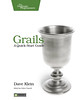Back in December, I started a new contract with Time Warner Cable (TWC). As part of the terms of that contract, it named the following as one of my deliverables:
Assist in identifying, recruiting and hiring additional full-time Web development staff, emphasizing open-source framework expertise.
- Timeframe: ongoing, throughout the six-month engagement
- Deliverable: targeting 2-3 quality leads/hires
Since this was a local gig and I always like a good challenge, I asked my client to raise the number from 2-3 to 4-5. Shortly after signing that contract, my project began. Almost immediately, I began spreading the word on Twitter.
When TWC hired me, it was just the beginning of a larger initiative. They were making a number of large changes:
- Moving from Waterfall to Agile.
- Restructuring organizationally for functional teams.
- Moving from ColdFusion to JVM technologies.
To help with the move to Agile, I contacted a good friend, Brad Swanson. Brad is the founder of Propero Solutions and has always had a passion for agile coaching and making teams more efficient. At the beginning of the year, we setup 2-day training class in Herndon, VA to kick-off the Agile Initiative. There were 15 existing developers on the team when I started and 40 people showed up to that initial training. Most of these additional folks were from Product and QA. Brad's message of working together quickly resonated with the group and you could see their eyes light up with their new-found knowledge.
After the success of Brad's training, we leveraged his network to help
us find some very impressive coaches to assist with our efforts. We
hired two Agile Coaches to start working with us at the end of
January.
While our agile movement was progressing in January, I started contacting friends, former colleagues and referrals about coming to work for us. For friends and former colleagues, my e-mail simply outlined the positions available, the exciting opportunity of the project and that TWC was willing to pay very competitive salaries for strong engineers. While it didn't happen immediately, I did manage to convince 4 former co-workers to join me, including the team I built at LinkedIn and worked with at Evite.
Following those 4, most of the candidates we interviewed were referrals or folks that contacted me directly after seeing my tweet. I'm amazed that I never had to write a blog post to advertise the positions.
Once we identified potential candidates, we executed the following process:
- Requested a resume (or LinkedIn Profile URL) via e-mail.
- If skills and experience looked like a match, we sent a list of screening questions specific to the position.
- If screening answers were satisfactory, we'd schedule a face-to-face interview.
- We then conducted a face-to-face interview with a list of questions specific to the position.
- If convenient, we took the candidate to lunch to explore their social skills.
- After interviewing, the interviewers would huddle for 5-10 minutes and give thumbs-up/thumbs-down and we'd right up a summary e-mail for our boss.
- If thumbs-up, our boss would contact the candidate, discuss the details and extend an offer.
This process turned out to be a great way to hire a kick-ass team very quickly. You might notice that HR was not involved at all in this process.
While we did use them to post jobs and such, we found that our
recommendation-based process of identifying high-quality candidates
worked much better. HR was able to bring in folks with lots of
buzzwords on their resume, but no one knew them or what they were
capable of.
Once a person passed the screening questions, our interview focused more on a person's social skills than their technical ability. The first half of the interview was all about their career experiences and what they enjoyed/disliked about employers and projects. The second half consisted of a handful of very technical, hard questions that we expected people to struggle with. If they answered correctly, we were impressed. If they didn't, we examined how they handled explaining they didn't know the answer. It was interesting to see how many people didn't simply answer "I don't know".
One of my most interesting observations of the process was our question about "what was your most enjoyable employment experience and why?" Most folks responded with something very early on in their career, and often it was their first job. This caused me to reflect on our industry and careers as a whole and wonder if people get more miserable as they keep working. It's a shame there's not more folks happy with their current jobs.
By mid-February, we managed to fill most of our open headcounts. We'd successfully hired 2 Agile Coaches and 8 Developers in a little over 2 months. While everyone hasn't started yet, there's several of us now working in my Denver office. We pretty much caught everyone off-guard with our success and we've moved onto our next biggest problem - were do we put everyone? The TWC Broomfield office is building out space for us, but it'll likely take them a few months to complete the project. My office that fits 4 comfortably had 8 of us in their last week. I had to sit on a garbage can when pairing because we'd run out of chairs.
To solve our short-term space constrains, I've successfully negotiated additional space upstairs from our landlady and we've ordered a number of new desks for folks. Our desks arrive Monday and we're setting up pairing stations upstairs next week. All-in-all, it's been a wild ride with a fair amount of stress. Interviewing folks wasn't that stressful, but trying to hire folks while writing code and trying to deliver features for our project was challenging.
We've been emphasizing pair programming and hiring process required a lot of e-mail communication. When we were pairing, we'd ignore our e-mails for most of the day and then have to catch up at night. Once people started on-boarding, we had to figure out the best way to get them started and slinging code. We established an on-boarding plan and we've been able to get everyone running our app on their machines before lunch. We've even had a couple folks committing code by the end of the first day.
This week, we on-boarded 3 of our final 4 developers. I breathed a big sigh of relief that the hiring was over and we could get back to slinging code and making things happen. As luck would have it, I received an e-mail from my boss on Tuesday that the hiring engine is starting up again and we need to hire 6 more developers. While I'm not anxious to start the Hiring Engine again, I am glad to know it works well and it has helped us build a great team. I'm not going to post the positions as part of this blog entry, but there's a good chance you'll hear more about the gigs if you follow me on Twitter.