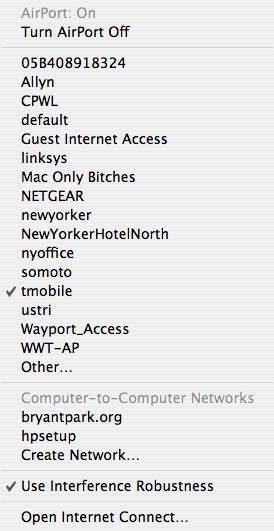VMWare for OS X now available
![]() Like Marc and Howard, I've been eagerly awaiting VMWare for the Mac. Howard blogged his frustration yesterday and voila! - the VMware Fusion public beta was posted today. I downloaded it, installed it and was successfully able to start my Ubuntu image I use for training classes. Well done VMWare!
Like Marc and Howard, I've been eagerly awaiting VMWare for the Mac. Howard blogged his frustration yesterday and voila! - the VMware Fusion public beta was posted today. I downloaded it, installed it and was successfully able to start my Ubuntu image I use for training classes. Well done VMWare!
You might ask why this is a big deal if Parallels already exists? The answer is simple: VMWare Player, VMWare Server and (hopefully) VMWare Fusion are all free! This means you can build an OS (or appliance) and anyone can download free software to play it. This is huge when you're doing training classes and need to install an OS on student's machines w/o charging them for it.
The only problem with all this virtualization stuff? It's currently taking up 20 GB of disk space on my MacBook Pro (15 GB for Windows, 5 GB for Ubuntu). Sounds like a good excuse to get a new write off before the end of the year. Or maybe I should install a 160 GB hard drive like Darren recommends? In reality, what I'd really love to do is get a couple of 16 GB flash drives and put an OS on each one. Too bad they're so spendy.