By now, you've seen many stories about upgrading to Leopard. Here's mine.
In the past, I would've slapped the DVD in, selected upgrade and prayed for the best. Now I'm older and (apparently) wiser.
First, I cloned my hard drive with SuperDuper!. Then I attempted to upgrade. I started the process on Saturday morning and didn't check it until Saturday afternoon. At that point, I was greeted with the lovely blue screen of death. I didn't even bother to look up the problem - instead opting for the clean install.
The next time I checked (Sunday evening), the installation was completed. I registered, clicked through some stuff and started copying files from my backup drive. On Sunday night, I closed the lid on my laptop and haven't used it since. I guess new operating systems don't excite me as much as they used to. Then again, I do have two MacBooks, so I don't really need the Leoparded one.
As far as the lack of Java 6, that doesn't surprise or disappoint me. I'm sure it'll be out in a few weeks. By the time it's released, I doubt any of my clients will have made the leap from Java 5 -> Java 6.
It could be that I'm burned out on technology - or it could be the Rockies and Broncos performance this past weekend has got me bummed. Who knows - the good news is there's lot of trick-or-treating to be done in the next couple of days and I'm sure to cheer up with the kids around.




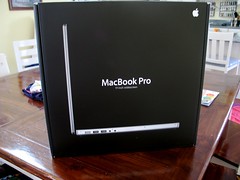

 Even though I managed to get my home network speedy again after my
Even though I managed to get my home network speedy again after my