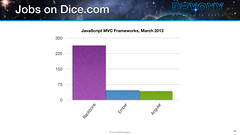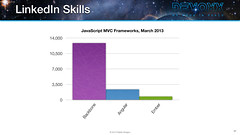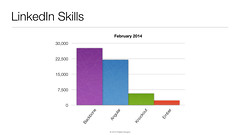AppFuse 3.5 Released!
![]() The AppFuse Team is pleased to announce the release of AppFuse 3.5. This release contains a number of improvements.
The AppFuse Team is pleased to announce the release of AppFuse 3.5. This release contains a number of improvements.
- XML reduced by 8x in projects generated with AppFuse
- CRUD generation support for Wicket, as well as AppFuse Light archetypes (Spring Security, Spring FreeMarker and Stripes)
- Upgraded Tapestry to 5.4
- Integrated Spring IO Platform for dependency management
- Refactored unit tests to use JUnit 4
- Renamed maven-warpath-plugin to warpath-maven-plugin
- Upgraded to jWebUnit 3 for AppFuse Light integration tests
- Updated all AppFuse Light modules to be up-to-date
For more details on specific changes see the release notes.
What is AppFuse?
AppFuse is a full-stack framework for building web applications on the JVM. It was
originally developed to eliminate the ramp-up time when building new web applications. Over
the years, it has matured into a very testable and secure system for creating Java-based
webapps.
Demos for this release can be viewed at http://demo.appfuse.org. Please see the QuickStart Guide to get started with this release.
If you have questions about AppFuse, please read the FAQ or join the user mailing list. If you find any issues, please report them on the users mailing list. You can also post them to Stack Overflow with the "appfuse" tag.
Thanks to everyone for their help contributing patches, writing documentation and participating on the mailing lists.
We greatly appreciate the help from our sponsors, particularly Atlassian, Contegix, and JetBrains. Atlassian and Contegix are especially awesome: Atlassian has donated licenses to all its products and Contegix has donated an entire server to the AppFuse project.