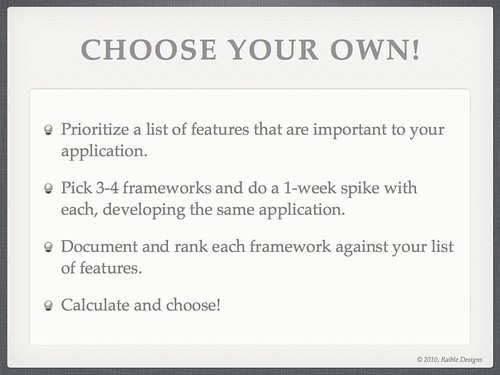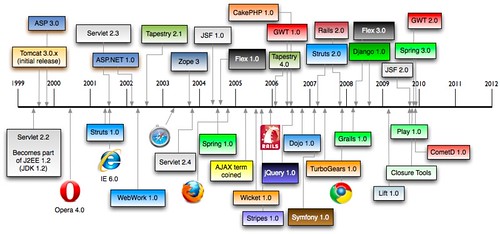Play 2.0, A web framework for a new era
This week, I'm in Antwerp, Belgium for the annual Devoxx conference. After traveling 21 hours door-to-door yesterday, I woke up and came to the conference to attend some talks on Play and PhoneGap. I just got out of the session on Play 2.0, which was presented by Sadek Drobi and Guillaume Bort. Below are my notes from this presentation.
The Play 2.0 beta is out! You can read more about this release on the mailing list. This beta includes native support for both Scala and Java, meaning you can use both in the same project. The release also bundles Akka and SBT by default.
In other news, Play 2.0 is now part of the Typesafe Stack. Typesafe is the Scala company, started by the founder of Scala (Martin Odersky) and the founder of Akka (Jonas Bonér). Guillaume is also joining the Typesafe Advisory Board.
Sadek and Guillaume both work at zenexity, where Play is the secret weapon for the web applications they've built for the last decade. Play was born in the real world. They kept listening to the market to see what they should add to the project. At some point, they realized they couldn't keep adding to the old model and they needed to create something new.
The web has evolved from static pages to dynamic pages (ASP, PHP). From there, we moved to structured web applications with frameworks and MVC. Then the web moved to Ajax and long-polling to more real-time, live features. And this changes everything.
Now we need to adapt our tools. We need to handle tremendous flows of data. Need to improve expressiveness for concurrent code. We need to pick the appropriate datastore for the problem (not only SQL). We need to integrate with rapidly-evolving client side technologies like JavaScript, CoffeeScript, and Dart. We need to use elastic deployment that allows scaling up and scaling down.
zenexity wanted to integrated all of these modern web needs into Play 2.0. But they also wanted to keep Play approachable. They wanted to maintain fast turnaround so you can change your code and hit reload to see the changes. They wanted to keep it as a full stack framework with support for JSON, XML, Web Services, Jobs, etc. And they wanted to continue to use and conventions over configuration.
At this point, Guillaume did a Play 2.0 Beta demo, show us how it uses SBT and has a console so everything so it runs really fast. You can have both Scala and Java files in the same project. Play 2.0 templates are based on Scala, but you don't need to know Scala to use them. You might have to learn how to write a for loop in Scala, but it's just a subset of Scala for templates and views. SBT is used for the build system, but you don't have to learn or know SBT. All the old play commands still work, they're just powered by a different system.
After the demo, Sadek took over and started discussing the key features of Play 2.0.
To handle tremendous amounts of data, you need to do chunking of data and be able to process a stream of data, not just wait until it's finished. Java's InputStream is outdated and too low level. Its read() method reads the next byte of data from the input and this method can block until input data is available.
To solve this, Play includes a reactive programming feature, which they borrowed from Haskell. It uses Iteratee/Enumerator IO and leverages inversion of control (not like dependency injection, but more like not micro-managing). The feature allows you to have control when you need it so you don't have to wait for the input stream to complete. The Enumerator is the component that sends data and the Iteratee is the component that receives data. The Iteratee does incremental processing and can tell the Enumerator when it's done. The Iteratee can also send back a continuation, where it tells the Enumerator it wants more data and how to give it. With this paradigm, you can do a lot of cool stuff without consuming resources and blocking data flow.
Akka is an actor system that is a great model for doing concurrent code. An Actor could be both an Enumerator and an Iteratee. This vastly improves the expressiveness for concurrent code. For example, here's how you'd use Akka in Play:
def search(keyword: String) = Action {
AsyncResult {
// do something with result
}
}
Play does not try to abstract data access because datastores are different now. You don't want to think of everything as objects if you're using something like MongoDB or navigating a Social Graph. Play 2.0 will provide some default modules for the different datastores, but they also expect a lot of contributed modules. Anorm will be the default SQL implementation for Play Scala and Ebean will be the default ORM implementation for Play Java. The reason they've moved away from Hibernate is because they needed something that was more stateless.
On the client side, there's so many technologies (LESS, CoffeeScript, DART, Backbone.js, jQuery, SASS), they didn't want to bundle any because they move too fast. Instead, there's plugins you can add that help you leverage these technologies. There's a lot of richness you can take advantage of on the client side and you need to have the tools for that.
Lastly, there's a new type of deployment: container-less deployment to the cloud. Akka allows you to distribute your jobs across many servers and Heroku is an implementation of elastic deployment that has built-in support for Play.
They've explained what they tried to design and the results of this new, clean architecture have been suprising. Side effects include: type-safety everywhere for rock-solid applications. There's an awesome performance boost from Scala. There's easier integration with existing projects via SBT. And it only takes 10 lines of code to develop an HTTP Server that responds to web requests.
The memory consumption is amazing: only 2MB of heap is used when a Play 2.0 app is started. Tests on Guillaume's laptop have shown that it can handle up to 40,000 requests per second, without any optimization of the JVM. Not only that, but after the requests subside, garbage collection cleans up everything and reduces the memory consumption back to 2MB.
At this point, Guillaume did another demo, showing how everything is type-safe in 2.0, including the routes file. If you mistype (or comment one out) any routes, the compiler will find it and notify you. Play 2.0 also contains a compiled assets feature. This allows you to use Google's Closure Compiler, CoffeeScript and LESS. If you put your LESS files in app/assets/stylesheets, compilation errors will show up in your browser. If you put JavaScript files in app/assets/javascripts, the Closure compiler will be used and compilation errors will show up in your browser.
Play 2.0 ships with 3 different sample applications, all implemented in both Java and Scala. HelloWorld is more than just text in a browser, it includes a form that shows how validation works. Another app is computer-database. When Guillaume started it, we saw how evolutions were used to create the database schema from the browser. The Play Team has done their best to make the development process a browser-based experience rather than having to look in your console. The computer-database is a nice example of how to do CRUD and leverages Twitter's Bootstrap for its look and feel.
The last sample application is zentasks. It uses Ajax and implements security so you can see how to create a login form. It uses LESS for CSS and CoffeeScript and contains features like in-place editing. If you'd like to see any of these applications in action, you can stop by the Typesafe booth this week at Devoxx.Unfortunately, there will be no migrating path for Play 1.x applications. The API seems very similar, but there are subtle changes that make this difficult. The biggest thing is how templating has changed from Groovy to Scala. To migrate from 1.2.x would be mostly a copy/paste, modify process. There are folks working on getting Groovy templates working in 2.0. The good news is zenexity has hundreds of 1.x applications in production, so 1.x will likely be maintained for many years.
Summary
This was a great talk on what's new in Play 2.0. I especially like the native support for LESS and CoffeeScript and the emphasis on trying to keep developers using two tools: their editor and the browser. The sample apps look great, but the documentation look sparse. I doubt I'll get a chance to migrate my Play 1.2.3 app to 2.0 this month, but I hope to try migrating sometime before the end of the year.