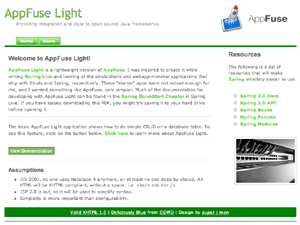Last night, I attended the inaugural Selenium User Group meetup at Google's Campus in Mountain View. It was an excellent event, with many of the core committers on hand to present and answer questions. Each presenter had about 5 minutes to speak and we learned many things about the Selenium Project itself, what's coming in the future and how Google has standardized on Selenium as their integration testing tool of choice.
Patrick Lightbody started the meeting by going over a number of project statistics with pretty graphs and such. There were simply too many numbers to write down, so hopefully his slides will be published soon. I was pleased to see that Google did videotape the entire event, so it should be available online soon. I'll update this post when it it. Below are my notes from the event.
Jason Huggins, Test Engineer at Google
Selenium is a test automation framework. Some folks abuse it as a macro tool. There's two reasons Selenium became so popular: it was able to test Ajax before any other testing tool and it allows end-to-end workflow testing. Selenium works on any platform, with any browser and allows many, many languages. It's possible that other frameworks that are more focused are better. There are 4 Selenium products:
- Selenium Core (TestRunner)
- Selenium IDE (for Firefox)
- Selenium Remote Control
- Selenium Grid
Paul Hammant, Open Source Manager at Thoughtworks
Selenium 1.0 - beta this week. RC, Core, Grid and IDE together. 1.0 will be shipped in a few weeks. Compared to today, lots of bugs killed, documentation improved and a greatly improved Selenium IDE.
Selenium 1.1 will be shipped in a couple months. Selenium IDE will be enhanced to obey RC instruction ... becoming the best mode of operation when it ships.
Some experimental iPhone-Safari capability (dependent on SDK for iPhone).
Selenium 2.0 will hopefully be released this year. Roll in of WebDriver functionality and code. New model-based API. IE plugin and Safari plugin (not really a plugin, most likely uses AppleScript).
Philippe Hanrigou (http://ph7spot.com)
Testing is good! Selenium is awesome! However, end-to-end web testing is slow. It is and always will be slow. How do you solve this problem? You solve it the same way we've solved slow traffic in the past - by building more lanes. Rather than one browser testing everything, Selenium Grid allows multiple lanes and 20 browsers. Features include:
- Faster Builds, Faster Feedback!
- Easy Install and Everyday Use
- No Need to Change Your Tests
- Leverage Your Existing Computing Infrastructure
One of the best parts about Selenium Grid is you can download and have it running in 10 minutes or less. Selenium Grid comes out-of-the-box with Amazon EC2 support.
Jennifer Bevan, Lead from Selenium Farm Project at Google
As of Friday, Google has over 50 teams running over 51K tests per day on internal Selenium Farm. 96% of these tests are handled by Selenium RC and the Farm machines correctly. The other 4% are partly due to RC bugs, partly to test errors, but isolating the cause can be difficult. Selenium has been adopted as the primary technology for functional testing of web applications within Google. That's the good news.
The bad news is Google is pushing the limits of Selenium. Using Selenium (RC + Core) at this scale exposed certain issues not originally anticipated as high-impact. IE/XPath slowness has a high impaction given that can only run one test at a time. Tests can cause many conditions from which RC cannot easily or automatically recover (for example, tests that don't call stop() in every exit path). Unexpected browser dialogs, popups, etc. eventually cause timeout exceptions.
Googlers expect that RC will work for the most part, but they want it to be more reliable, with better performance. So they have:
- Created utility methods to improve performance when examinging large tables, overlaying domain-specific languages, etc.
- Deployed retry policies based on failure reason.
Looking to the future - Google has not yet reached their expected usage of Selenium RC. Some projects cannot use the Farm until RC supports session-level configuration (not server-level). Many just want RC to be more reliable. So Google will:
- Continue to contribute to RC, Core and to user-created helper libraries.
- Keep doing so until all failed tests are not Selenium's fault.
Dave Astels, Google (Driving Selenium with RSpec)
Using RSpec, you can create a very easy-to-read Story with Scenarios that can be read (and likely written) by practically anyone. Dave then uses a small script to load up the stories and run them in Selenium. When he runs the script, the scenario is spit out and test pass/fail information. Learn more at rspec.info.
Alex Chaffee, Mad Scientist at Pivotal Labs (The Selenium/Ruby Project that Must Not Be Named)
What is Polonium? It's also known as Selenium RC Fu or Selenium On Rails 2 or Funkytown. It has simple extensions to Selenium RC:
- wait_for
- element assertions
- launching/managing servers locally
Blackbox testing you're sitting out of the box and send in stuff. In whitebox testing, you get to open up the box and look at stuff. With Selenium, you can do Graybox testing, where you are doing blackbox testing (against the UI) and querying your database (or other resources) at the same time.
Dan Faulich, Sr. QA Engineer at Redfin Corporation (How Not to Run a Successful Open Source Project)
The first thing you don't want to do is support everything. The second thing you don't want to do is write your project in JavaScript. While it's great that almost anyone can hack on it, running in a sandbox sucks. Don't use a language that's bound by other people's security restrictions. Don't roll your own multi-language remoting. It's written using XML + XSLT and its such a pain in the ass to maintain that Dan is the only one that fixes bugs.
Shinya Kasatani, Developer of Selenium IDE
Selenium IDE is a Firefox extension that can record and play back tests in your browser. It can translate the recorded tests to many languages.
Selenium IDE 1.0 adds support for TestSuites. Another new feature is better recording features - it detects when the DOM is modified. Shinya has a demo where he uses the new IDE to test the Dojo Dijit Theme Test Page. Apparently, this doesn't work in the current version.
The Goal of Selenium IDE is to get more people interested in test automation of web applications and to help their projects to be successful.
Haw-bin Chai, Developer at CommerceHub
XPath is a powerful selection took, but it'd be great if we could use something like "article 5" instead of the cryptic //table[5]/tbody/... syntax.
Why UI-Element? Traditional locations can be ugly and they don't convey purpose. UI-Element is a Selenium Core extension and has Selenium IDE integration. It's written in 100% JavaScript. Examples:
ui=frontPage::topStoriesCountry()
ui=listingPages::article(index=5)
ui=listingPages::articleSource(articleIndex=1)
The UI Map is in JavaScript shorthand. It contains logic to map ui locators to traditional locations. Each UI element implements getLocator(), then you add a page set and add an element - all in JSON Format.
Simon Stewart on Web Driver
What on earth is Web Driver? One of the main problems with Selenium is it's written in JavaScript and it's too easy to hack. WebDriver is an idealized browser which allows you to do browser things like call get(URL), findElement(By.xpath()) and getTitle(). WebDriver is similar to Selenium RC, but it's not written using JavaScript. It's written in the native languages for each browser, which allows you to break out of the JavaScript Jail. The IE Driver is written in COM (C++). The Firefox Driver is written as a Firefox extension. Safari uses Apple events.
Soon there won't be a WebDriver project ... because it will be part of Selenium!
WebDriver likely won't be part of the core until Selenium 2.0 later this year. One of the nice things about WebDriver is you can implement different browsers. Out-of-the-box, it will support all the major browsers, as well as HtmlUnit with JavaScript turned off.
I had a great time learning more about Selenium and how most of its problems will be solved in the near future. The beers afterwards weren't so bad either. 
Update: Videos of this event have been posted.