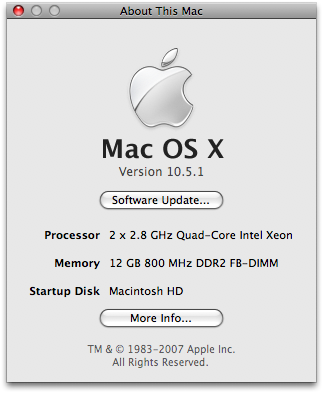New MacBook Pro and iMac
Almost a month ago, I wrote about how I was hoping to increase my developer happiness by getting a new iMac and MacBook Pro. I received a lot of good advice in the comments and proceeded to order place my order with the Business Group at the Aspen Grove Apple Store the following Monday. I have to admit, the paperwork to get a lease on the equipment was kinda painful, but I was happy to get a 7% discount for being a business customer. It took until Wednesday for my order to be placed and everything started shipping the following weekend.
To make my new machines as fast as possible, I purchased OWC's Turnkey Upgrade Program for my iMac, with the 240GB OWC Mercury EXTREME Pro 6G SSD and 16GB RAM. I also ordered a 480GB Pro 6G SSD and 8GB RAM for my laptop. I received the laptop about two weeks ago and the iMac a few days later. Instead of building my new laptop from my old one, I chose to simply use Lion and copy all my apps and data over manually. I sent the iMac to OWC as soon as I received it and got it back about 3 days later. I was out of town on business last week, and when I arrived home Thursday night, I found all my new equipment waiting for me. I built my iMac by cloning the drive from my laptop and installed the new SSD and memory into my new laptop.
For the last week, I've been very happy with the speed improvements and the wicked fast snappiness of opening apps, compiling programs and IntelliJ indexing in only a few seconds. However, on October 24th, I received a strange email from Aspen Grove Business with the subject MacBook Pro Price Reduction. I quickly replied, asking if new MacBook Pro's came out in the last couple days. I received no response, but learned a couple days ago that indeed they had. One of my office mates bought a new machine and said he got a 2.5GHz processor, while mine had a 2.3GHz.
Today, I packed up my new laptop and drove down to the Aspen Grove store to see if I could exchange it for a faster one. They hesitantly agreed to exchange it, as long as I put the original hard drive and memory back into it. I drove to my office, which was only a couple miles away in downtown Littleton. I put in the original disk and memory back in and returned to the Apple Store. 20 minutes later, I was walking out with a new, new MacBook Pro and happy to get the fastest Apple laptop on the market. The funny thing about this experience is it's the 3rd time in a row I've experienced buying an Apple laptop and returning it shortly after for a newer one. My last laptop purchase (March 2009) and Trish's 13" MacBook Pro (in March) were the first two.
I'm writing this post to thank Apple for having such great customer service. I've been very close to experiencing buyer's remorse (because I missed laptop upgrades by a few days) and Apple has always been very gracious in helping me out. In fact, with this latest purchase, they said there was a $400 difference between my two-week-old laptop and the latest 2.5GHz. Then they only charged me $50 for "being such a great business customer".
Thanks Apple, you rock!