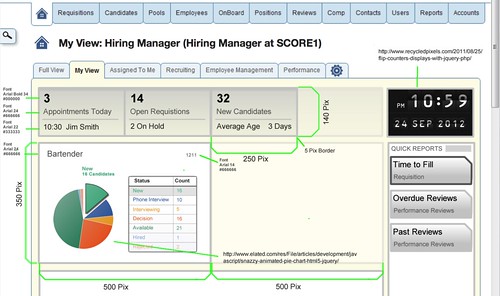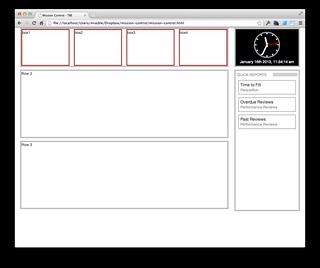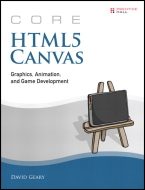Every few months, Twitter hosts an Open Source Summit to talk about tools they're using. Since I happened to be near San Fransisco, I happily attended their latest #ossummit to learn about Bootstrap 2.0. Below are my notes from last night's event.
95% of Twitter's infrastructure is powered by open source. They hope to contributing back to open source by doing 2-3 summits per year. Without open source, there would be no Twitter. You can find a bunch of Twitter's open source contributions at twitter.github.com. They're also big fans of Apache and commit to a wide variety of projects there.
Bootstrap
Bootstrap is developed by two main guys: @mdo and @fat.
Mark (@mdo) has been a designer at Twitter for 2 years. He started on the Revenue Team with ads, but has been working on redesign for last 4 months. Has been doing HTML and CSS for about 11 years. He used Notepad on Windows to build his GeoCities site.
boot·strap: simple and flexible HTML, CSS, and JavaScript for popular user interface components and interactions.
Work on Bootstrap started about a 1.5 years ago. Internal tools didn't get the proper attention they needed. They figured out there was a lot of people that wanted good looking UIs and interactions. It became Twitter Blueprint and was mostly used internally. Jacob (@fat) started shortly after first release and decided to add some JavaScript on top of it. The JavaScript for Bootstrap was originally the "Twitter Internal Toolkit" or "TIT" and was built on Moo Tools. Jacob was like "we gotta open source this, it's gonna be huge!" (he was right).
The 1.0 release supported Chrome, Safari and Firefox (everyone at Twitter was on Macs). 1.3 added cross-browser support and JavaScript plugins.
Now there's Bootstrap 2 (just released!). They rewrote all the documentation and components and removed legacy code.
So, what's new?
The biggest thing is the docs. Previously had live examples, now shows live examples and why you would do something, as well as additional options. The "topbar" has been renamed to "navbar", but it's still got all the hotness. It's responsive with CSS media queries for small devices, tablets, small desktops and large desktops. This means the layout breaks at certain points and stacks elements to fit on smaller screens.
CSS: smarter defaults, better classes. In 1.4, all forms were stacked. Now they can flow horizontally. Tables are now namespaced so Bootstrap's styles don't apply to all tables. The available table, form and navigation classes are as follows:
// Tables
.table { ... }
.table-striped { ... }
.table-bordered { ... }
.table-condensed { ... }
// Forms
.form-inline { ... }
.form-search { ... }
.form-horizontal { ... }
// Nav
.nav { ... }
.nav-tabs { ... }
.nav-pills { ... }
The goals with 2.0 are consistency, simplification and future-proofing styles. With 1.4, buttons used "btn primary" and it caused problems if you wanted to have a "primary" class in your project. With 2.0, buttons and all elements are namespaced to avoid collisions (now it's .btn-primary).
After Mark finished talking about the design of Bootstrap, Jacob (@fat) started talking about Bootstrap's JavaScript. Jacob works on The Platform Team at Twitter and claims he made a lot of mistakes with 1.x. However, thanks to semantic versioning, 2.0 is a new version and he got to start over!
The biggest change in 2.0 is the use of data attributes (a.k.a. data-*). They were using them in 1.x, but not to the full potential of what they can be and should be. The first class API for Bootstrap JavaScript is data attributes (or HTML), not JavaScript.
With 1.x, you could add an anchor to close modals and alerts.
// 1.x closing modal/alerts
<a class="close" href="#">×</a>
However, if you put your alerts in your modals, you close them all when you likely only wanted to close one. 2.0 uses a "data-dismiss" attribute.
<a class="close" data-dismiss="model">×</a>
This allows you to target what you want closed (modals or alerts, etc.). You know exactly what's going to happen just by reading the code. Another example is the "href" attribute of an anchor. Rather than using "href", you can now use "data-target".
// 1.x href = target
<a href="#myModal" data-toggle="modal">Launch</a>
// 2.x data-target = target
<a data-target=".fat" data-toggle="modal">Launch</a>
If you'd rather turn off the data attribute API, or just part of it, you can do so by using the following:
// Turn off all data-api
$('body').off('.data-api')
// Turn off alert data-api
$('body).off('.alert.data-api')
2.0's JavaScript API has the same stuff, but better. You can turn off the data-api and do everything with JavaScript. They copied jQuery UI in a lot of ways (defaults, constructors, etc.). Bootstrap's JavaScript has 12 plugins. New ones include collapse, carousel and typeahead.
Customize - a new tab that lets you customize and download Bootstrap. It's basically an alternative to customizing .less files and allows you to choose components, select jQuery plugins, customize variables (colors, font-sizes, backgrounds) and download.
What does the future hold? Internationalization, improving responsiveness, more new features and bug fixes.
After both Mark and Jacob gave their talks, they talked together about Community and how great it's been. Even if you're not into writing CSS and JavaScript, they mentioned they still wanted to hear from you. To give an example of great community contributions, one guy opened 50 issues in the last 2 days.
Someone in the audience asked why they used LESS over SASS. Jacob said the main reason they use LESS is because they're good friends with the guy who invented it (Alexis). SASS turns CSS into a programming language, but they wanted to maintain the approachability of CSS, which LESS does. There's no plans to do an official SASS port, but there is talk of doing one. One advantage of the current LESS compiler is they rewrote it to have better output so it's far more readable.
NASA
After Mark and Jacob finished, there was a 5 minute break to grab beers and snacks. Then Sean Herron (@seanherron) (a.k.a. "NASA Bro") talked about Bootstrap at NASA. He actually didn't talk about Bootstrap much, except that they used it for code.NASA. He talked about NASA and how it's playing a key role in the movement towards open data, open source and open standards in our federal government. He mentioned how data.NASA was launched last August and that they helped develop OpenStack. Finally, he mentioned open.NASA, which is a collaborative approach to open, direct and transparent communication about our space program.
Hogan.js
Next up, Rob Sayre (@sayrer) talked about Hogan.js.
Rob has been at Twitter for a few months, before that he wrote JavaScript at other places. Hogan.js is a compiler for Mustache templates.
Why Mustache? Because it's similar to HTML and easy to edit. You can mock data as JSON files and programmers are not required.
At Twitter, designers can do the CSS and Mustache without connecting to the backend. It has cross-language support in Ruby, Java and JavaScript. However, client-side template compilation has performance problems, especially in IE7 on a Windows XP box with 4 viruses.
So they had a few choices: work on mustache.js, or use Dust.js or Handlebars.js. The compilers are very nice for Dust.js and Handlebars.js, but they're huge. Handlebar's parser is 4000 lines. The entire Hogan.js file is 500 lines. They decided they were too large to send to the browser's of their users, so they chose to write a better compiler for Mustache.
Hogan.js's main features:
- Compile on the server
- Parser API
- Performance
Performance is much better with Hogan.js than Mustache.js. On IE7 - Hogan is 5x faster than Mustache. On an iPhone, it's about the same (and an iPhone's browser is faster than IE7 on a decent computer). With modern browsers (Chrome 17, Safari 5 and Firefox 10), it's more than 10x faster.
Hogan.js is currently used at Twitter for Tweet embedding, the Bootstrap build process and soon, Twitter.com.
It's been awhile since I got excited about an open source project. Bootstrap has helped me a lot recently, in my Play More! mobile app, on some client projects and I'm in the process of refreshing AppFuse's UI to use it. I love how you can add a class or two to an element and all of a sudden they pop with good looks. The main problem with Bootstrap at this point is that a lot of Bootstrapped apps look the same. There's talk of adding themes in a future release to help alleviate this problem. In the meantime, there's a lot to get excited about with 2.0.
Thanks to Twitter for hosting this event and kudos to Mark and Jacob (and the community!) for such a fantastic project.