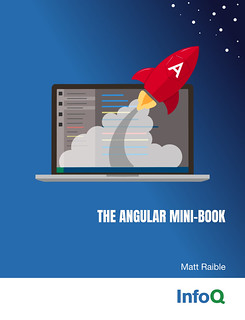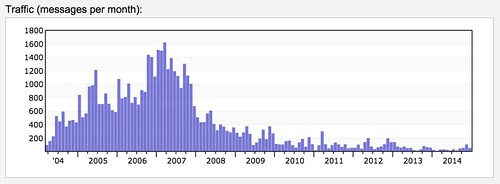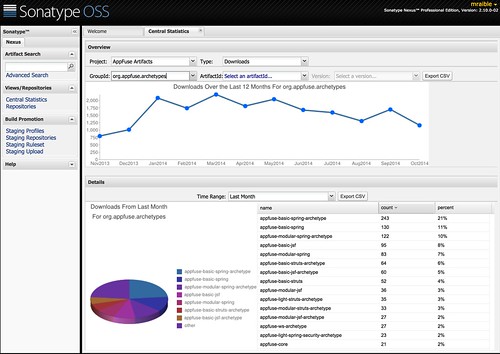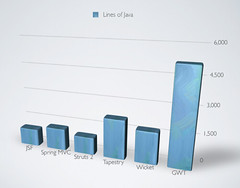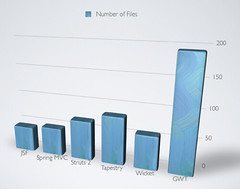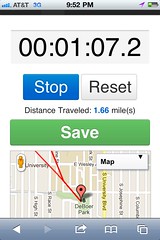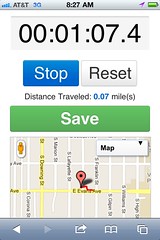Yesterday, I attended James Ward's presentation on Deploying Java & Play Framework Apps to the Cloud at Devoxx. I arrived a bit late, but still managed to get there in time to see a lot of demos and learn more about Heroku. Below are my notes from James's talk.
When I arrived, James was doing a demo using Spring Roo. He was using Roo's Petclinic sample app and showed us how you could use Git to create a local repository of the new project and install Heroku's command line tool. From there, he ran the following command to create a new application on Heroku.
heroku create -s cedar
The Cedar Stack is what supports Java, Scala and Play Framework. It's the 3rd generation stack for Heroku. The command above created two endpoints, one for HTTP and one for Git. It picks from a list of randomly generated names, which all seem to have some humor in them. James ended up with "electric-sword-8877" for this demo.
From there, he ran git push heroku master to deploy the project to Heroku. Unfortunately, this resulted in a login error and there was an akward moment where we all thought the Demo Gods were angry. However, James was able to resolve this by using Heroku's sharing feature with the following command.
heroku sharing:add [email protected]
For Java projects, Heroku looks for a pom.xml file in the root directory and runs a Maven build on project. All the dependencies get downloaded on the cloud rather than put them into a WAR and requiring you to upload a large WAR file. You don't have to upload your source code to Heroku; James did it for the sake of the demo because it was faster.
After the build finishes, it creates a slug file. This file contains everything Heroku needs to run your application.
Next, James showed a demo of the running application and added a new Pet through its UI. Then he scaled it to two servers using the following command:
heroku scale web=2
He proved this was working by running heroku ps, which showed there were two running processes. He showed the app again, but noted that the record he added was missing. This is because when it started up a new dyno, Hibernate created the schema again and deleted all records. To fix, James changed Hibernate to only update the schema instead of create a new one. If you're a Hibernate user, you know this is as simple as changing:
hibernate.hbm2ddl.auto=create
to:
hibernate.hbm2ddl.auto=update
After committing this change, James redeployed using Git.
git push heroku master
The slug file got built again and Heroku deployed the new slug onto both dynos, automatically load balancing the app across two servers. James then ran heroku logs to see the logs of his dynos and prove that a request to his app's HTTP endpoint made requests to both dynos. The logging is powered by Logplex and you can read about how it works in the article Heroku Gets Sweet Logging.
James mentioned that Roo has a Heroku plugin, but after watching his talk and searching a bit on the internet, it seems it's just the jetty-runner setup as described in Getting Started with Spring MVC Hibernate on Heroku/Cedar.
What about autoscaling? There are some 3rd party tools that do this. Heroku's Management infrastructure has APIs that these tools talk too. Heroku hasn't built autoscaling into the platform because they don't know where the bottlenecks are in your application.
Heroku = Polyglot + PaaS + Cloud Components. It supports Ruby, node.js, Java, Clojure, Play and Scala and they're working on native Grails and Gradle support. There's currently 534,374 apps running on Heroku.
Heroku is a cloud application platform and there's 5 different components.
- Instant deployment
- HTTP Routing / Load Balancing
- Elastic Polyglot Runtime
- Management & Logging
- Component as a Service Ecosystem
For instant deployment, it's a pretty simple process:
- You add files to a git repo
- You provision the app on Heroku (heroku create)
- You upload the files to Heroku (git push heroku master)
- Heroku runs the build and assembles a "slug" file
- Heroku starts a "dyno"
- Heroku copies the "slug" to the "dyno"
- Heroku starts the web application
Most apps will contain a Procfile that contains information about how to run the web process. For Spring Roo, it has:
web: java $JAVA_OPTS -jar target/dependency/jetty-runner.jar --port $PORT target/*.war
So how does Heroku decide what application server to use? It doesn't, you do. You need to get your application server into the slug file.
The easiest way to do this is to specify your application server as a dependency in your pom.xml. In the Roo example, James uses the maven-dependency-plugin to get the jetty-runner dependency and copy it to the target directory. On Heroku, you bring your application server with you.
Heroku gives you 750 free dyno hours per app, per month. For developers, it's very easy to get started and use. Once you extend past one dyno, it's
$.05 per dyno hour, which works out to around $30/month.
It's only when you want to scale beyond one dyno where you get charged by Heroku, no matter how much data you transfer.
Scalatest is running on Heroku. It has one dyno and is doing fine with that. Bill Venners doesn't have to pay anything for it.
java.herokuapp.com is a site James created that allows you to clone example apps and get started quickly with Heroku's Cedar Stack.
For
HTTP Routing,
Heroku uses an Erlang-based routing system to route all the HTTP requests across your dynos. Heroku doesn't support sticky sessions. Distributed session management does not work well, because it does not scale well. Heroku recommends you use a stateless web architecture or move your state into something like memcached. Jetty has (in the latest version) the ability to automatically serialize your session into a Mongo system. This works fine on Heroku. The problem with this is if you have 2 dynos running, each request can hit a different dyno and get different session state. Hence the recommendation for an external storage mechanism that can synchronize between dynos.
You can also run non-web applications on Heroku. You can have one web process, but as many non-web processes as you want.
Heroku has native support for the Play framework. To detect Play applications, it look for a conf/application.conf file. You don't need to have a Procfile in your root directory because Heroku knows how to start a Play application.
At this point, James created a new Play application, created a new Heroku app (he got "young-night-7104" this time) and pushed it to Heroku. He created a simple model object, a controller to allow adding new data and then wrote some jQuery to show new records via Ajax and JSON. He also showed how to configure the application to talk to Heroku's PostgreSQL database using the DATABASE_URL environment variable. He explained how you can use the heroku config command to see your environment variables.
The reason they use environment variables is so Heroku can update DATABASE_URL (and other variables) without having to call up all their customers and have them change them in their source code.
Play on Heroku supports Scala if you create your app with Scala. Play 2.0 uses Scala, Akka and SBT. Heroku added support for SBT a couple month ago, so everything will work just fine.
Heroku also supports Scala, detecting it by looking for the build.sbt file in the root directory. Heroku supports SBT 0.11.0 and it builds the 'stage' task.
It currently does not support Lift because Lift uses an older version of SBT and because it's a very stateful framework that would require sticky sessions. Use Play, BlueEyes or Scalatra if you want Scala on Heroku.
Heroku has addons for adding functionality to your application, including Custom DNS, HTTPS, Amazon RDS, NoSQL and many more. They're also working on making their add-on and management APIs available via Java, so you'll (hopefully) be able to use them from your IDE in the future.
From there, James showed us how Heroku keeps slug files around so you can do rollbacks with heroku rollback. He also showed how you can use:
heroku run "your bash command"
to run any Bash command on the cloud.
Summary
I attended James's talk because he's a good friend, but also because I've been using Heroku to host my latest adventures with Play, Scala, CoffeeScript and Jade. I'm glad I attended because I learned some good tips and tricks and more about how Heroku works.
Heroku seems like a great development tool to me. In my experience, it's been really nice to have instant deployments using Git. In fact, I've created a 'push' alias so I can push to my project's repo and heroku at the same time.
alias push='git push origin master && git push heroku master'
I'd like to see more organizations embrace something like Heroku for developers. It'd be great if everyone had their own sandbox that business owners and product managers could see. I can't help but think this would be awesome for demos, prototyping, etc.
There were some other talks I wanted to attend at the same time, particularly Martin Odersky's What's in store for Scala? and WWW: World Wide Wait? A Performance Comparison of Java Web Frameworks. The WWW talk has posted their presentation but I'm sure it'd be more fun to watch.
It's pretty awesome that all the talks from Devoxx 2011 will be up on Parleys.com soon.
Update: James has posted his slides from this talk.