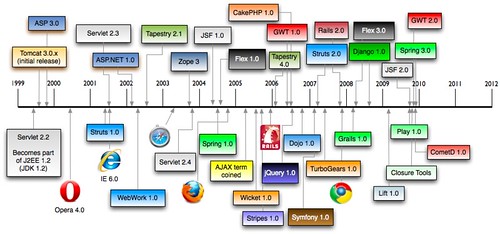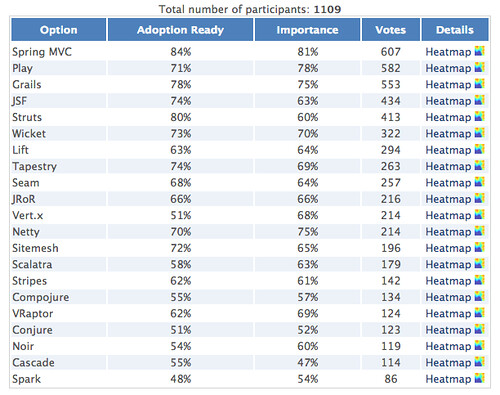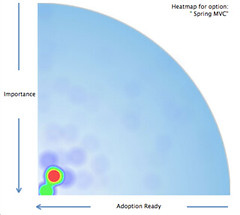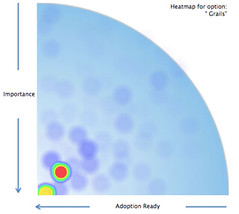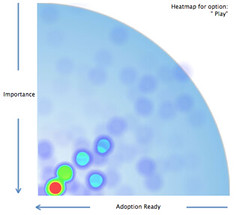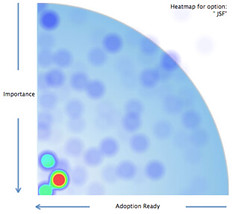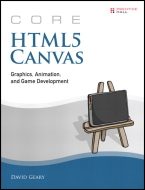The HTML5 Roadshow Rocks!
In early February, as I was creating my Modern Java Web Developer presentation, I came across a training event that was similarly named. Since I happened to know the instructor, I shot him off an email asking more about it. He promptly replied a week later with an intriguing description. The following sentence really stood out for me:
They are NOT beginning workshops -- newbie information is easily found online, in books, at UG meetings, etc. They are targeted at working professionals who want to take their game to the next level.
The other thing that really struck me about this training was it was à la carte; meaning you could pick and pay for just the days you wanted to attend. Scott gave me a two-for-one deal and I signed up for the following workshops:
- Advanced JavaScript: The "What You Need To Know" Parts
- Airplane-Mode HTML5: Mobile Web Development for Tablets and Smartphones
Normally, attending a training course would have an opportunity cost for me. However, since I work remotely and it doesn't matter where I work, I decided to work from the class. It turned out to be a great idea because it had the same feel of a productive day at the coffeeshop, but it was a coffeeshop full of knowledge. Instead of looking up and doing some people watching or getting distracted by social media, I would look up and learn something new. I actually ended up getting more done in those two training classes than I normally do at my LoDo Office.
Advanced JavaScript
The Advanced JavaScript workshop was taught by Kyle Simpson. This was my first time meeting Kyle and I was immediately impressed by his resume, especially his worked on Firefox Developer Tools for 9 months credentials. He started out talking about good JavaScript documentation on sites such as MDN and Principles of Writing Consistent, Idiomatic JavaScript. Tip: append "mdn" to any searches for JavaScript topics and you're likely to get better results. Not only that, but MDN is a wiki so you can improve it too. From there, we moved onto DOM Events, event propagation (e.g. bubbling vs. capturing), event management, scopes, this, closures and design patterns. It was a very deep dive into JavaScript and I enjoyed every minute of it.
Airplane-Mode HTML5
The Airplane-Mode HTML5 workshop was taught by Scott Davis (his site is currently down, should be fixed next week). Scott talked about many things I was already familiar with, but I still managed to learn a bunch of new tips and tricks. He started by having us install Node, volo and creating projects. He showed how package.json is the JS project's equivalent of pom.xml.
Next, he plunged into viewports, orientation and how to use CSS3 media queries. I've always used min-device-width and max-device-width in my media queries, so orientation: portrait and orientation: landscape was a useful tip. He taught us about CSS3's pseudo-classes (esp. for validation) and pointed us to the Forward Thinking Form Validation article. We learned about using findmebyIP.com and how it can be a useful tool for finding your browser's capabilities, particularly when you're in a black box environment (e.g. a browser on a TV). I knew about Modernizr, but wasn't aware of has.js for JavaScript feature detection.
Scott talked about many more topics, from HTML5 forms and mobile links to geolocation and maps. He ended the day talking about local storage and application cache.
The Good
First of all, the price was perfect at around $250 per day. The best part for me was that I learned more than I expected to. Not only that, but I didn't have to endure any opportunity cost to attend these workshops. There were times I wish I didn't have to work, but it was cool to have "learning stuff" as a distraction rather than social media.
The Bad
The Location. I ride my bike to work year-round and only sit in traffic a few times per year. So I know I'm biased. The location was in Louisville and while it should be only a 30-minute commute, I spent 2 hours in the car each day. Once I got there, the facility was great, the internet was fast and the lunch choices were splendid.
To see if the HTML5 Roadshow is coming to your town, checkout ThirstyHead on Eventbrite or follow them on Twitter.