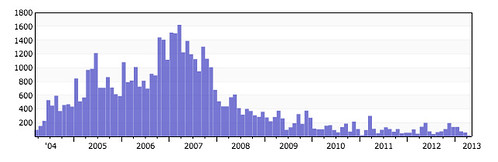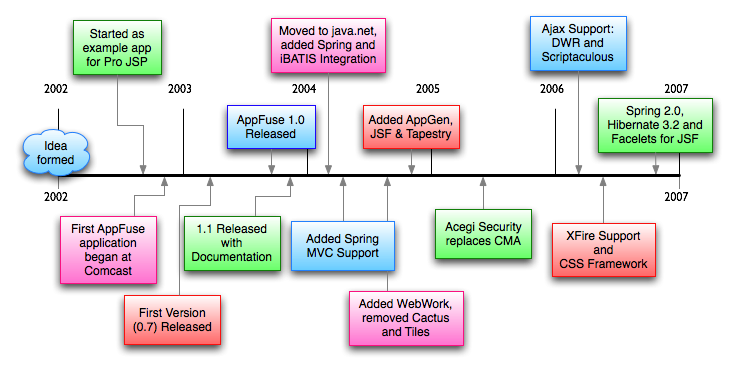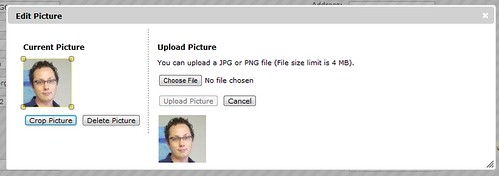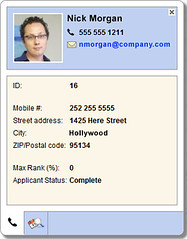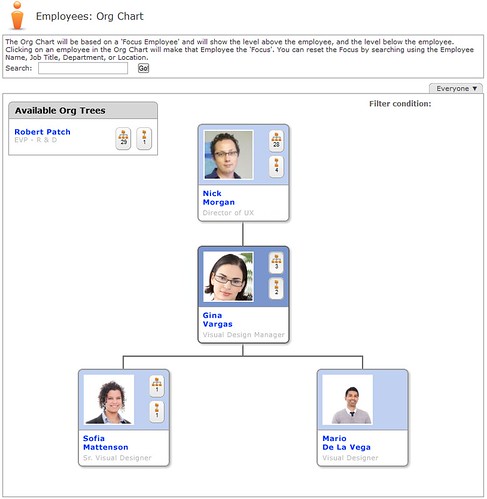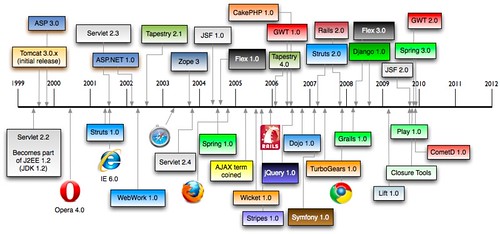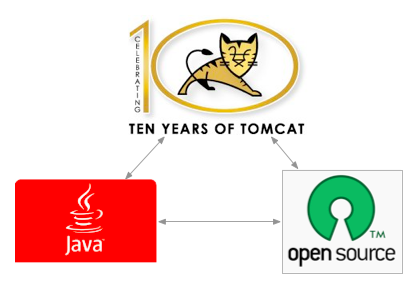JHipster Conf 2018: Summer Solstice in Paris
Last week, I journeyed to Paris with my son, Jack. It was his first time in Europe and I brought him along for good reason. I’d been invited to the first ever JHipster Conf, and I was eager to attend. We were both pretty excited when we left Denver last Monday.
My Background with JHipster
I’ve been a part of the JHipster community for a few years now. I joined by accident, really. I was trying to market myself as an independent consultant by spouting my knowledge of Spring Boot and Angular with an InfoQ mini-book. Since JHipster leveraged both to jumpstart app development, it seemed like a perfect fit. I’ve been a long-time fan of app jumpstarts, having developed my own called AppFuse in days long gone.
Through the process of writing the mini-book, finding issues, and submitting pull requests, I eventually found myself to be a member of the JHipster development team. Through my relationship with JHipster, and it’s 3.0 release, I found myself intrigued my microservices and how to develop them with Spring Boot, Spring Cloud, all through the generation expertise of JHipster.
I’ve learned a ton by being part of the project and trying to figure out how all of its options work.
When I found myself with a full-time job at Stormpath, I did my best to create a Stormpath module for JHipster. When Okta acquired Stormpath, I added a similar module to my list of things I wanted to write.
When it came time to implement an Okta module, I discovered JHipster’s OAuth support only worked internally, not with an external OAuth provider, also known as an Identity Provider, or IdP. I mentioned to the JHipster team I thought we could do better and add support for external providers instead. They agreed, and I went to work.
In hindsight, it was a great decision and not terribly difficult to implement thanks to Spring Security, Keycloak, and Docker. We had a ton of help from the community along the way, and as of last October, JHipster added support for single sign-on with OIDC (tested with Keycloak and Okta).
JHipster 5.0: Spring Boot 2.0, Angular 6, and React
It’s been a fabulous adventure on the JHipster train and it’s still going strong. We just released version 5.0 with React and Spring Boot 2.0 support, there’s client generators for Ionic and React Native, and we just hosted a kick-ass conference about JHipster in Paris.
JHipster Conf 2018
The conference featured members of the core team, the well-dressed and fit Joe Kutner from Heroku, as well as Java celebrities like Ray Tsang and Josh Long. You can read about the festivities and presentations from JHipster's founder, Julien Dubois.
The conference was a little over 24 hours long, starting with a speaker’s dinner on Wednesday evening. Before attending, Jack and I spent the day strolling around Versailles. Versailles is a special place in my life since I proposed to my double rainbow there after Devoxx Belgium in 2011.
The conference kicked off with a keynote by the JHipster's co-leads: Julien and Deepu.
Full house at #JHipsterConf @java_hipster #paris pic.twitter.com/nnZ6JmlXrW
— Deepu K Sasidharan (@deepu105) June 21, 2018
During my talk, I had Jack join me on stage for an intro, and tried to give him a taste of public speaking in front of hundreds.
My talk went well, with some successful and some failed demos. Hopefully people got the point that it’s cool to store your users outside of JHipster so you can share them between apps. I also tried to show that OAuth and OIDC are excellent for securing APIs. You can download my presentation from Add JHipster to Your JHipster Apps with OIDC or view it below.
I created a tutorial of the app I showed in my talk and published it to the Okta developer blog: Build a Photo Gallery PWA with React, Spring Boot, and JHipster. If you like React and OAuth, you're gonna love this guide!
Jack and I had a day in Paris after the conference, so we made the most of it. We hit the Eiffel Tower, hiked the stairs, and marveled at the view. After, we waited in a long line for The Catacombs and walked among the dead.
I had a wonderful time this week in Paris and at @jhipsterconf. Many thanks to the @java_hipster developers, community, @juliendubois, @deepu105, and @ippontech for making it all possible! #JHipsterConf pic.twitter.com/61ZfRZxg8G
— Matt Raible (@mraible) June 23, 2018
Kudos to the JHipster Community!
What a trip! It’s so much fun to be a part of JHipster’s thriving open source community. It’s not just the project itself; it’s all the projects we build upon, from Java to TypeScript to Spring Boot to Spring Data to Spring Security to Angular to React to webpack to Bootstrap. It’s a conglomeration of all of my favorite tools and open source developers encompassed in several awesome projects!
Life as an open source developer is pretty fun. I encourage you to get involved in open source too! I started way back in the early 2000s with Struts and Ant, and it’s done wonders for my career.
Viva La Open Source!